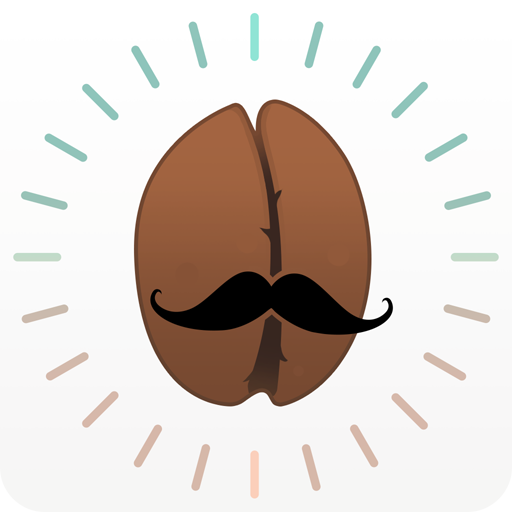Along Together
Jogue no PC com BlueStacks - A Plataforma de Jogos Android, confiada por mais de 500 milhões de jogadores.
Página modificada em: 23 de abril de 2018
Play Along Together on PC
Guide your kid to explore extraordinary worlds, and work together to discover hidden secrets. Harness the power of imagination to lift trees, move boulders, power incredible machines, and create new paths where there are none to follow.
Find Rishu, and bring him home!
WORK TOGETHER
Guide the kid using your cursor, and use your imaginary friend powers to manipulate the world around you with motion controls.
EXPLORE & DISCOVER
Glide through colorful, toybox-like environments with puzzle-platforming action across more than a dozen handcrafted levels.
COLLECT TREASURES
The world is filled with toys left behind by kids who came before you. Uncover them, add them to your collection, and play with them in your treehouse.
"Along Together is an easy recommendation for Google Daydream owners." - VRFocus
"...something truly magical and something every Daydream owner should play.” - The VR Shop
"Along Together scores with high production values, likable characters, spot-on controls and gameplay mechanics that simply work great in VR. If you like puzzle games you can't go wrong with Along Together." - Daydream District
Jogue Along Together no PC. É fácil começar.
-
Baixe e instale o BlueStacks no seu PC
-
Conclua o login do Google para acessar a Play Store ou faça isso mais tarde
-
Procure por Along Together na barra de pesquisa no canto superior direito
-
Clique para instalar Along Together a partir dos resultados da pesquisa
-
Conclua o login do Google (caso você pulou a etapa 2) para instalar o Along Together
-
Clique no ícone do Along Together na tela inicial para começar a jogar