
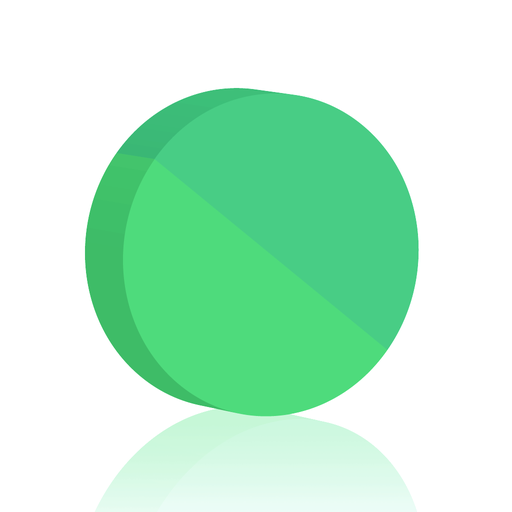
Orbits ™
Play on PC with BlueStacks – the Android Gaming Platform, trusted by 500M+ gamers.
Page Modified on: June 9, 2015
Play Orbits ™ on PC
Orbits ™ is the ultimate reaction / puzzle game that will make you sweat!
Orbits ™ is a game designed to make you think fast and react faster.
Each level has been perfectly crafted and the challenge grows as your skill improves.
Orbits ™ experience requires focus, concentration, and timing.
SIMPLE GAMEPLAY:
• Collect the diamonds to unlock the level.
• Jump from circle to circle.
• Timing is everything.
• Watch out for the spikes.
FEATURES:
• Clean design.
• Over 70 different levels.
• Great music and sound FX.
• Totally free!
Looking for puzzle games, thinking games, achievement games or physics games? Don’t look any further and download Orbits ™ NOW and for free! Have a burning question? Send us a message!
Play Orbits ™ on PC. It’s easy to get started.
-
Download and install BlueStacks on your PC
-
Complete Google sign-in to access the Play Store, or do it later
-
Look for Orbits ™ in the search bar at the top right corner
-
Click to install Orbits ™ from the search results
-
Complete Google sign-in (if you skipped step 2) to install Orbits ™
-
Click the Orbits ™ icon on the home screen to start playing




