
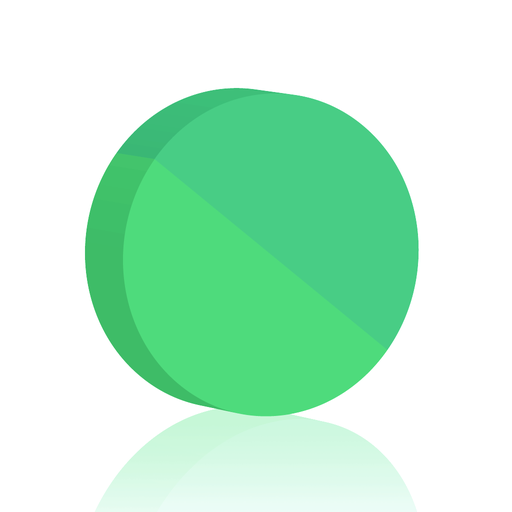
Orbites
Jouez sur PC avec BlueStacks - la plate-forme de jeu Android, approuvée par + 500M de joueurs.
Page Modifiée le: 9 juin 2015
Play Orbits ™ on PC
Orbits ™ is the ultimate reaction / puzzle game that will make you sweat!
Orbits ™ is a game designed to make you think fast and react faster.
Each level has been perfectly crafted and the challenge grows as your skill improves.
Orbits ™ experience requires focus, concentration, and timing.
SIMPLE GAMEPLAY:
• Collect the diamonds to unlock the level.
• Jump from circle to circle.
• Timing is everything.
• Watch out for the spikes.
FEATURES:
• Clean design.
• Over 70 different levels.
• Great music and sound FX.
• Totally free!
Looking for puzzle games, thinking games, achievement games or physics games? Don’t look any further and download Orbits ™ NOW and for free! Have a burning question? Send us a message!
Jouez à Orbites sur PC. C'est facile de commencer.
-
Téléchargez et installez BlueStacks sur votre PC
-
Connectez-vous à Google pour accéder au Play Store ou faites-le plus tard
-
Recherchez Orbites dans la barre de recherche dans le coin supérieur droit
-
Cliquez pour installer Orbites à partir des résultats de la recherche
-
Connectez-vous à Google (si vous avez ignoré l'étape 2) pour installer Orbites
-
Cliquez sur l'icône Orbites sur l'écran d'accueil pour commencer à jouer




