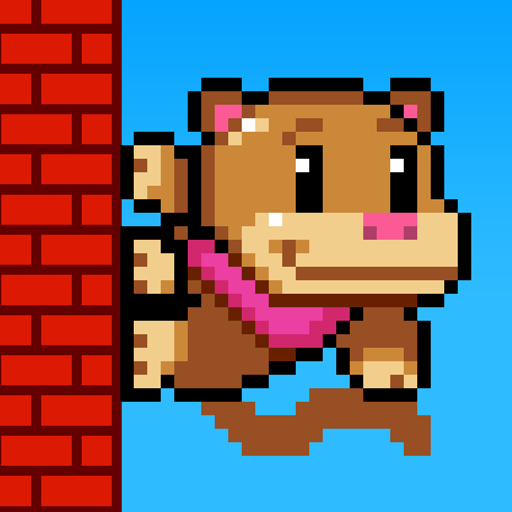Up the Wall
Jouez sur PC avec BlueStacks - la plate-forme de jeu Android, approuvée par + 500M de joueurs.
Page Modifiée le: 18 juin 2019
Play Up the Wall on PC
Choose your destiny from the claw machine and reach 100% to win the prize! Stay on track as you avoid obstacles to defy the changing gravity in 48 colourful worlds.
Do you have what it takes to collect all the prizes or will it drive you 'Up The Wall'.
Note: - Game Requires the following permissions for replay recordings:
READ_EXTERNAL_STORAGE
WRITE_EXTERNAL_STORAGE
Jouez à Up the Wall sur PC. C'est facile de commencer.
-
Téléchargez et installez BlueStacks sur votre PC
-
Connectez-vous à Google pour accéder au Play Store ou faites-le plus tard
-
Recherchez Up the Wall dans la barre de recherche dans le coin supérieur droit
-
Cliquez pour installer Up the Wall à partir des résultats de la recherche
-
Connectez-vous à Google (si vous avez ignoré l'étape 2) pour installer Up the Wall
-
Cliquez sur l'icône Up the Wall sur l'écran d'accueil pour commencer à jouer