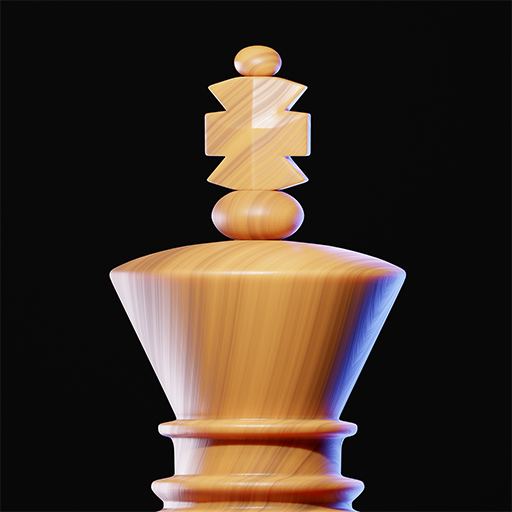チェススターマルチプレイヤーオンライン
BlueStacksを使ってPCでプレイ - 5憶以上のユーザーが愛用している高機能Androidゲーミングプラットフォーム
Play Chess Stars Multiplayer Online on PC or Mac
Chess Stars Multiplayer Online is a board game developed by Homa. BlueStacks app player is the best platform to play this Android game on your PC or Mac for an immersive gaming experience.
It has never been easier to get together with a group of friends to play chess online. Chess Stars is the social chess online platform par excellence since players of all ages and ability levels may find enjoyment in playing the game.
The game of chess here does not need the use of any money. Enjoying social chess online with friends, family, and fellow gamers from all around the world is now possible thanks to features such as in-game chat and the integration of chess with Facebook. If you maintain relationships with other people, you’ll never lack opportunities to compete against tough opponents.
Playing this time-honored game with both friends and foes will help you sharpen your mental powers while also improving your chess skills. Chess Stars is a famous online multiplayer game in which you may both play the game and learn how to play it.
You may improve your chess abilities by playing against the computer, friends, or millions of other players from all around the world. There are also tutorials, puzzles, and post-game analysis available.
This top-tier game will allow you to continue uncovering new sides of the game’s brilliance and acquire a profound appreciation for it, which is one of the many reasons why chess is considered to be one of the most beautiful games in the world.
チェススターマルチプレイヤーオンラインをPCでプレイ
-
BlueStacksをダウンロードしてPCにインストールします。
-
GoogleにサインインしてGoogle Play ストアにアクセスします。(こちらの操作は後で行っても問題ありません)
-
右上の検索バーにチェススターマルチプレイヤーオンラインを入力して検索します。
-
クリックして検索結果からチェススターマルチプレイヤーオンラインをインストールします。
-
Googleサインインを完了してチェススターマルチプレイヤーオンラインをインストールします。※手順2を飛ばしていた場合
-
ホーム画面にてチェススターマルチプレイヤーオンラインのアイコンをクリックしてアプリを起動します。