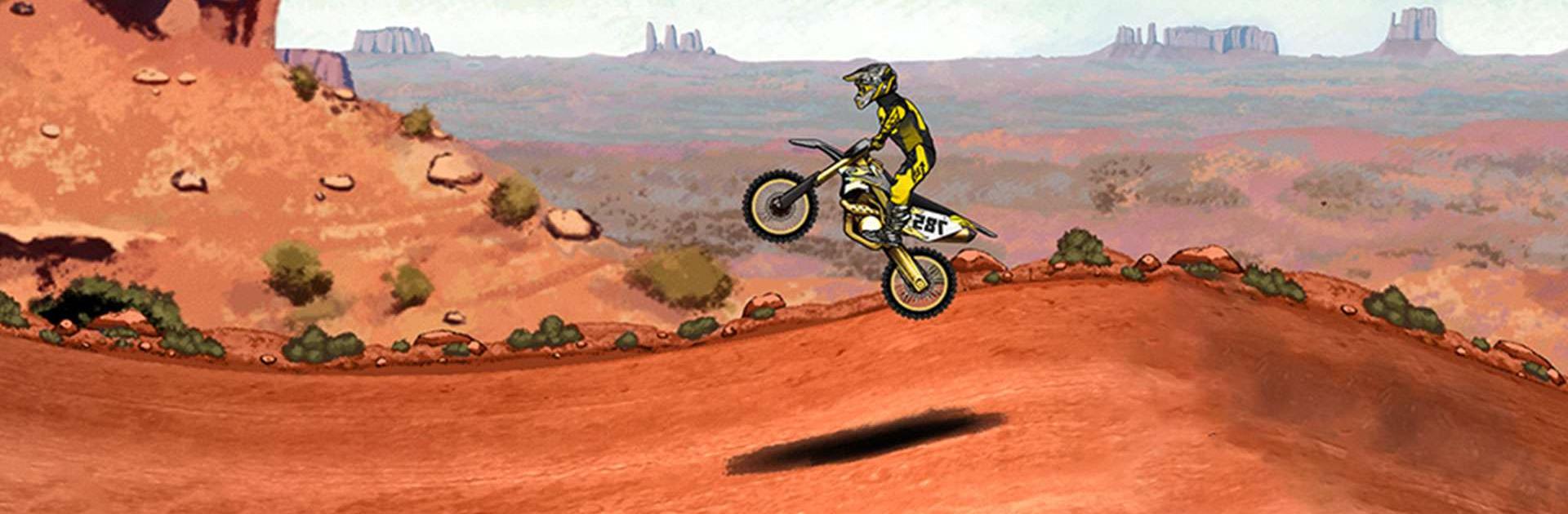

Mad Skills Motocross 2
Play on PC with BlueStacks – the Android Gaming Platform, trusted by 500M+ gamers.
Page Modified on: Dec 5, 2023
Play Mad Skills Motocross 2 on PC or Mac
Mad Skills Motocross 2 is a Racing Game developed by Turborilla. BlueStacks app player is the best platform to play this Android Game on your PC or Mac for an immersive Android experience.
Download Mad Skills Motocross 2 on PC with BlueStacks and enjoy fast and furious realistic motorbike handling. Go fast to win, then go faster with each subsequent stage. Do you have the reflexes and racing skills to go all the way?
When it comes to side-scrolling racing games, none can compare to the realistic motorbike handling in Mad Skills Motocross 2. The motorcycles in this game have incredible reactivity. Playing more will allow you to level up more quickly.
You may unlock further career paths by beating the Ace, who serves as a challenging but fair opponent. When you’ve mastered the game, you may challenge your pals and rivals locally and internationally. Almost all professional motocross racers also play Mad Skills, so you can model your performance after theirs.
You can personalize your motorcycle by changing its color, the rider’s gear, and the license plate to reflect your favorite number. To prove your superiority over your peers, you can even win a digital Red Bull helmet if you’re the fastest.
Download Mad Skills Motocross 2 on PC with BlueStacks and get ready to race!
Play Mad Skills Motocross 2 on PC. It’s easy to get started.
-
Download and install BlueStacks on your PC
-
Complete Google sign-in to access the Play Store, or do it later
-
Look for Mad Skills Motocross 2 in the search bar at the top right corner
-
Click to install Mad Skills Motocross 2 from the search results
-
Complete Google sign-in (if you skipped step 2) to install Mad Skills Motocross 2
-
Click the Mad Skills Motocross 2 icon on the home screen to start playing



