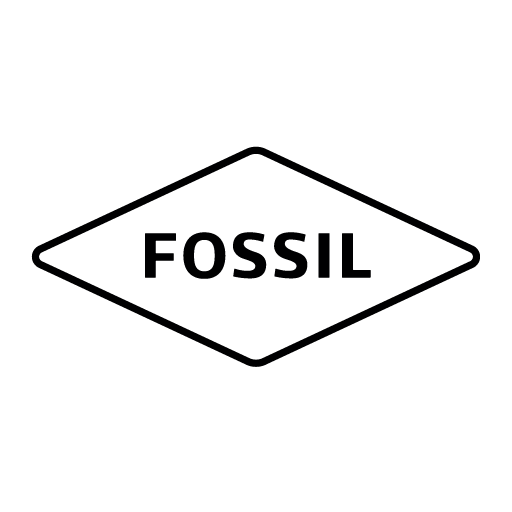NavCasts - Wear OS Podcasts Offline Nav Casts
Gioca su PC con BlueStacks: la piattaforma di gioco Android, considerata affidabile da oltre 500 milioni di giocatori.
Pagina modificata il: 25 marzo 2021
Play NavCasts - Wear OS Podcasts Offline Nav Casts on PC
NavCasts is a standalone podcast app for Wear OS. Download, stream, and subscribe to your favorite podcasts all on your watch.
Features
-Sort episodes by Downloaded, New Releases, or In Progress
-Unplayed notifications
-Downloading or streaming of episodes
-Import your subscriptions easily from apps like PocketCasts
-Subscribe to podcasts on your phone for automatic syncing with any feed url
-Auto-download new podcasts while charging
-Sortable podcasts and up next playlists
-Remote playback and downloads from your phone or watch
-Material design with dynamic colors per podcast
-Android Auto Integration
-Bluetooth controls
-Autoplay episodes
It appears the Sony Smart Watch 3 is unable to transfer the app via the Play Store as it no longer receives updates and the Mi Watch does not include the Play Store. If you have either of these devices, you can download the latest APK in the phone app's settings and side-load it manually.
Questions or suggestions? Please contact me at joelphilippage@gmail.com. I would love to hear from you!
Gioca NavCasts - Wear OS Podcasts Offline Nav Casts su PC. È facile iniziare.
-
Scarica e installa BlueStacks sul tuo PC
-
Completa l'accesso a Google per accedere al Play Store o eseguilo in un secondo momento
-
Cerca NavCasts - Wear OS Podcasts Offline Nav Casts nella barra di ricerca nell'angolo in alto a destra
-
Fai clic per installare NavCasts - Wear OS Podcasts Offline Nav Casts dai risultati della ricerca
-
Completa l'accesso a Google (se hai saltato il passaggio 2) per installare NavCasts - Wear OS Podcasts Offline Nav Casts
-
Fai clic sull'icona NavCasts - Wear OS Podcasts Offline Nav Casts nella schermata principale per iniziare a giocare