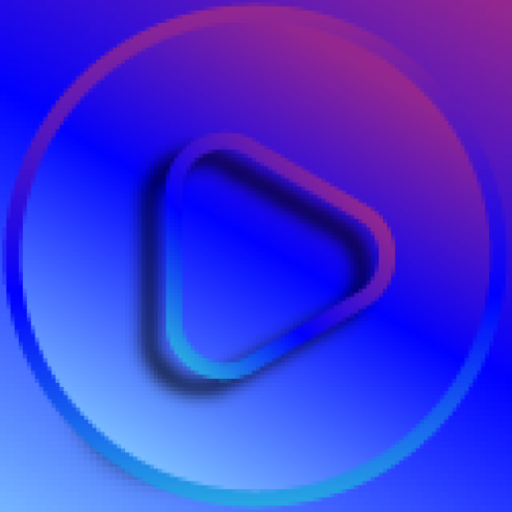NavMusic - Wear OS Offline Music Media Nav Music
BlueStacksを使ってPCでプレイ - 5憶以上のユーザーが愛用している高機能Androidゲーミングプラットフォーム
Play NavMusic - Wear OS Offline Music Media Nav Music on PC
Features:
*Downloads album art and artist images from Spotify
*Pause, Play, Skip, and Seek commands with Bluetooth support
*Playlist support
*Search functionality
*Group by album and artist
*Ad free interface
It appears the Sony Smart Watch 3 is unable to transfer the app via the Play Store. You may also need the apk if you have a watch such as the Mi Watch that does not include the Play Store, you will also need to sideload it. You can purchase the Wear OS apk to sideload here:
http://turndapage.com/navmusic-support/
NavMusic - Wear OS Offline Music Media Nav MusicをPCでプレイ
-
BlueStacksをダウンロードしてPCにインストールします。
-
GoogleにサインインしてGoogle Play ストアにアクセスします。(こちらの操作は後で行っても問題ありません)
-
右上の検索バーにNavMusic - Wear OS Offline Music Media Nav Musicを入力して検索します。
-
クリックして検索結果からNavMusic - Wear OS Offline Music Media Nav Musicをインストールします。
-
Googleサインインを完了してNavMusic - Wear OS Offline Music Media Nav Musicをインストールします。※手順2を飛ばしていた場合
-
ホーム画面にてNavMusic - Wear OS Offline Music Media Nav Musicのアイコンをクリックしてアプリを起動します。