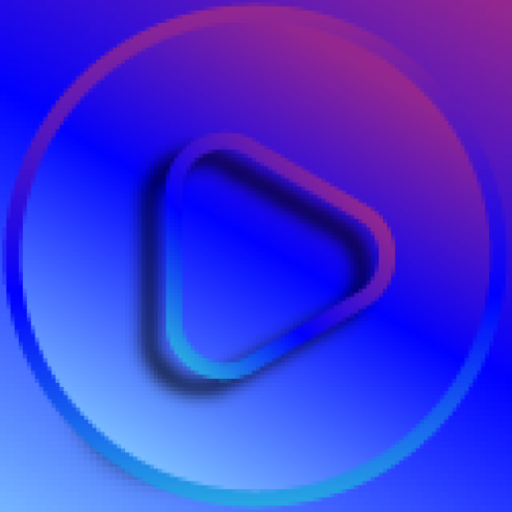NavMusic - Wear OS Offline Music Media Nav Music
음악/오디오 | TurnDaPage
5억명 이상의 게이머가 신뢰하는 안드로이드 게임 플랫폼 BlueStacks으로 PC에서 플레이하세요.
Play NavMusic - Wear OS Offline Music Media Nav Music on PC
NavMusic provides the ability to play offline music on your Wear OS device with a clear, simple interface. Go on runs or workout without carrying your phone around. Transfer music quickly and easily and quickly directly over WiFi or Bluetooth. Transfers can be done from the phone app or NavExplorer.
Features:
*Downloads album art and artist images from Spotify
*Pause, Play, Skip, and Seek commands with Bluetooth support
*Playlist support
*Search functionality
*Group by album and artist
*Ad free interface
It appears the Sony Smart Watch 3 is unable to transfer the app via the Play Store. You may also need the apk if you have a watch such as the Mi Watch that does not include the Play Store, you will also need to sideload it. You can purchase the Wear OS apk to sideload here:
http://turndapage.com/navmusic-support/
Features:
*Downloads album art and artist images from Spotify
*Pause, Play, Skip, and Seek commands with Bluetooth support
*Playlist support
*Search functionality
*Group by album and artist
*Ad free interface
It appears the Sony Smart Watch 3 is unable to transfer the app via the Play Store. You may also need the apk if you have a watch such as the Mi Watch that does not include the Play Store, you will also need to sideload it. You can purchase the Wear OS apk to sideload here:
http://turndapage.com/navmusic-support/
PC에서 NavMusic - Wear OS Offline Music Media Nav Music 플레이해보세요.
-
BlueStacks 다운로드하고 설치
-
Google Play 스토어에 로그인 하기(나중에 진행가능)
-
오른쪽 상단 코너에 NavMusic - Wear OS Offline Music Media Nav Music 검색
-
검색 결과 중 NavMusic - Wear OS Offline Music Media Nav Music 선택하여 설치
-
구글 로그인 진행(만약 2단계를 지나갔을 경우) 후 NavMusic - Wear OS Offline Music Media Nav Music 설치
-
메인 홈화면에서 NavMusic - Wear OS Offline Music Media Nav Music 선택하여 실행