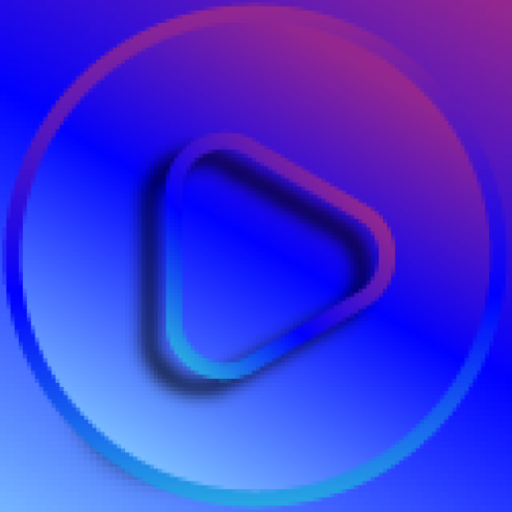NavMusic - Wear OS Offline Music Media Nav Music
音乐与音频 | TurnDaPage
在電腦上使用BlueStacks –受到5億以上的遊戲玩家所信任的Android遊戲平台。
Play NavMusic - Wear OS Offline Music Media Nav Music on PC
NavMusic provides the ability to play offline music on your Wear OS device with a clear, simple interface. Go on runs or workout without carrying your phone around. Transfer music quickly and easily and quickly directly over WiFi or Bluetooth. Transfers can be done from the phone app or NavExplorer.
Features:
*Downloads album art and artist images from Spotify
*Pause, Play, Skip, and Seek commands with Bluetooth support
*Playlist support
*Search functionality
*Group by album and artist
*Ad free interface
It appears the Sony Smart Watch 3 is unable to transfer the app via the Play Store. You may also need the apk if you have a watch such as the Mi Watch that does not include the Play Store, you will also need to sideload it. You can purchase the Wear OS apk to sideload here:
http://turndapage.com/navmusic-support/
Features:
*Downloads album art and artist images from Spotify
*Pause, Play, Skip, and Seek commands with Bluetooth support
*Playlist support
*Search functionality
*Group by album and artist
*Ad free interface
It appears the Sony Smart Watch 3 is unable to transfer the app via the Play Store. You may also need the apk if you have a watch such as the Mi Watch that does not include the Play Store, you will also need to sideload it. You can purchase the Wear OS apk to sideload here:
http://turndapage.com/navmusic-support/
在電腦上遊玩NavMusic - Wear OS Offline Music Media Nav Music . 輕易上手.
-
在您的電腦上下載並安裝BlueStacks
-
完成Google登入後即可訪問Play商店,或等你需要訪問Play商店十再登入
-
在右上角的搜索欄中尋找 NavMusic - Wear OS Offline Music Media Nav Music
-
點擊以從搜索結果中安裝 NavMusic - Wear OS Offline Music Media Nav Music
-
完成Google登入(如果您跳過了步驟2),以安裝 NavMusic - Wear OS Offline Music Media Nav Music
-
在首頁畫面中點擊 NavMusic - Wear OS Offline Music Media Nav Music 圖標來啟動遊戲