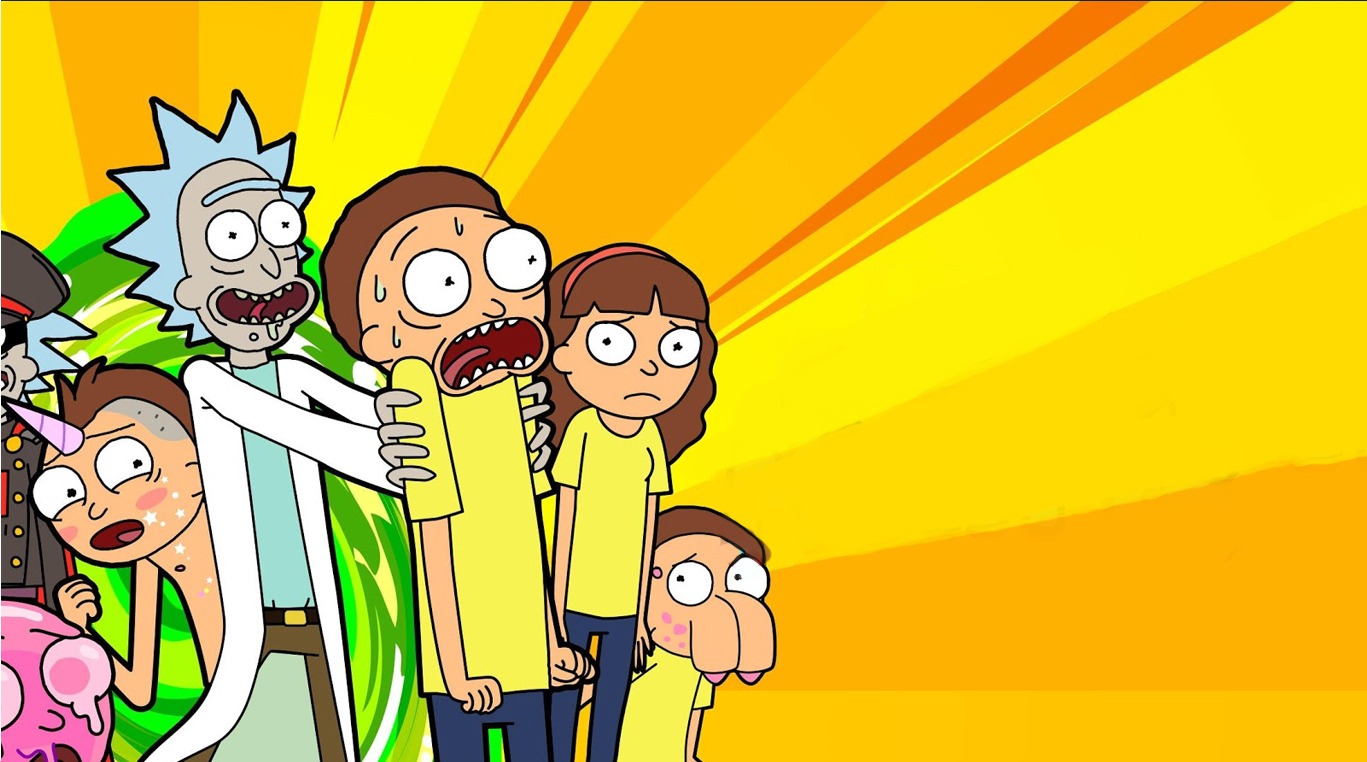

Rick and Morty: Pocket Mortys
Play on PC with BlueStacks – the Android Gaming Platform, trusted by 500M+ gamers.
Page Modified on: Jan 6, 2025
Play Pocket Mortys on PC or Mac
Have you ever wondered what happen if you trained a Wizard Morty and Cronenberg Morty… Then forced them to fight to the bloody death? Of course, who hasn't, right?
Join Ricks from all corners of the multiverse as they seek out and train different Mortys to fight against other crazy (and creepy) Mortys. If that sounds amazing and mind-boggling, then you are the gamer we want.
Travel to the farthest reaches of the Rick and Morty multiverse to find bizarre versions of Morty you can capture and train. Power up these Mortys to fight in battles with other players' trained Mortys, or fuse your Mortys together to create brand new Mortys to train and fight with.
Along the way, you will come across a ton of characters from the hit TV show like Bird Person and Mr. Meeseeks, craft a ton of items, and engage in side quests that are both fun and tedious at the same time. Play Pocket Mortys on PC and Mac to start your Morty training today.
Play Rick and Morty: Pocket Mortys on PC. It’s easy to get started.
-
Download and install BlueStacks on your PC
-
Complete Google sign-in to access the Play Store, or do it later
-
Look for Rick and Morty: Pocket Mortys in the search bar at the top right corner
-
Click to install Rick and Morty: Pocket Mortys from the search results
-
Complete Google sign-in (if you skipped step 2) to install Rick and Morty: Pocket Mortys
-
Click the Rick and Morty: Pocket Mortys icon on the home screen to start playing




