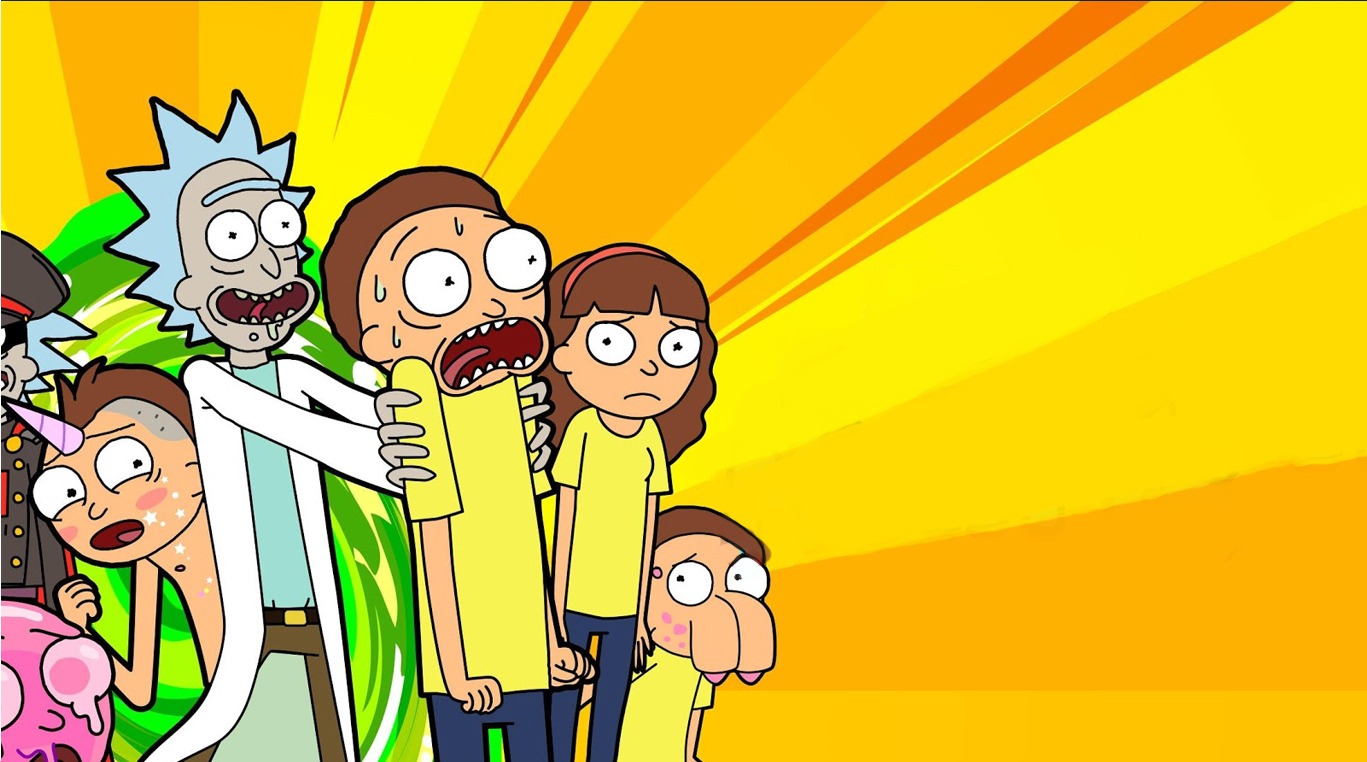

リック・アンド・モーティ Pocket Mortys
BlueStacksを使ってPCでプレイ - 5憶以上のユーザーが愛用している高機能Androidゲーミングプラットフォーム
Play Pocket Mortys on PC or Mac
Have you ever wondered what happen if you trained a Wizard Morty and Cronenberg Morty… Then forced them to fight to the bloody death? Of course, who hasn't, right?
Join Ricks from all corners of the multiverse as they seek out and train different Mortys to fight against other crazy (and creepy) Mortys. If that sounds amazing and mind-boggling, then you are the gamer we want.
Travel to the farthest reaches of the Rick and Morty multiverse to find bizarre versions of Morty you can capture and train. Power up these Mortys to fight in battles with other players' trained Mortys, or fuse your Mortys together to create brand new Mortys to train and fight with.
Along the way, you will come across a ton of characters from the hit TV show like Bird Person and Mr. Meeseeks, craft a ton of items, and engage in side quests that are both fun and tedious at the same time. Play Pocket Mortys on PC and Mac to start your Morty training today.
リック・アンド・モーティ Pocket MortysをPCでプレイ
-
BlueStacksをダウンロードしてPCにインストールします。
-
GoogleにサインインしてGoogle Play ストアにアクセスします。(こちらの操作は後で行っても問題ありません)
-
右上の検索バーにリック・アンド・モーティ Pocket Mortysを入力して検索します。
-
クリックして検索結果からリック・アンド・モーティ Pocket Mortysをインストールします。
-
Googleサインインを完了してリック・アンド・モーティ Pocket Mortysをインストールします。※手順2を飛ばしていた場合
-
ホーム画面にてリック・アンド・モーティ Pocket Mortysのアイコンをクリックしてアプリを起動します。




