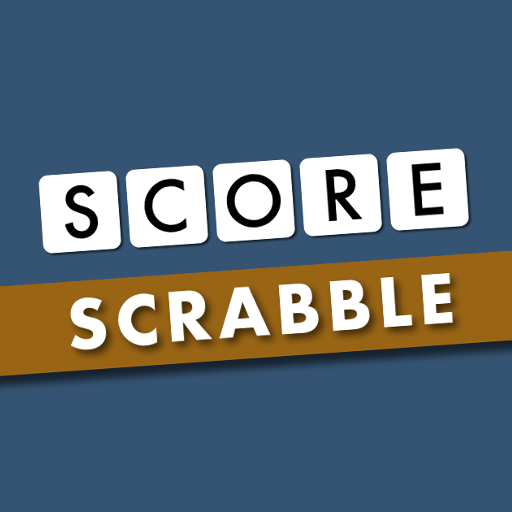TurningPoint
العب على الكمبيوتر الشخصي مع BlueStacks - نظام أندرويد للألعاب ، موثوق به من قبل أكثر من 500 مليون لاعب.
تم تعديل الصفحة في: 28 يناير 2022
Play TurningPoint on PC
A variety of subscription options are available.
FEATURES & FUNCTIONS:
• Questions and response options are displayed on your device when polling is opened so that you can answer in real time or at your own pace during self-paced assessments.
• Screen displays group response, user response and indicates correct answer when polling is closed
• Multiple choice, multiple response, numeric response, true/false and short answer, open-ended question types available
• Ability to send messages to communicate questions or concerns
• Navigate through self-paced assessments in various ways: swiping, navigation carousel, question list view
• Ability to send messages to communicate questions or concerns
NOTE:
TurningPoint app is compatible with Android OS 5.0 and above. Users participating in sessions with previous OS versions can participate using a web browser by visiting ttpoll.com.
العب TurningPoint على جهاز الكمبيوتر. من السهل البدء.
-
قم بتنزيل BlueStacks وتثبيته على جهاز الكمبيوتر الخاص بك
-
أكمل تسجيل الدخول إلى Google للوصول إلى متجر Play ، أو قم بذلك لاحقًا
-
ابحث عن TurningPoint في شريط البحث أعلى الزاوية اليمنى
-
انقر لتثبيت TurningPoint من نتائج البحث
-
أكمل تسجيل الدخول إلى Google (إذا تخطيت الخطوة 2) لتثبيت TurningPoint
-
انقر على أيقونة TurningPoint على الشاشة الرئيسية لبدء اللعب