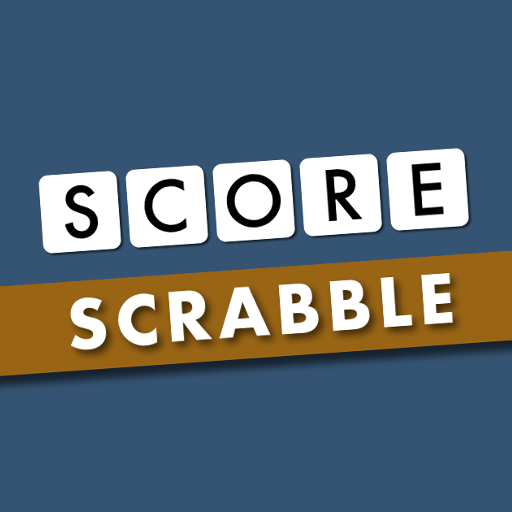TurningPoint
None | Turning Technologies
5억명 이상의 게이머가 신뢰하는 안드로이드 게임 플랫폼 BlueStacks으로 PC에서 플레이하세요.
Play TurningPoint on PC
TurningPoint app allows you to use your web-enabled device to respond to questions in real time and self-paced modes. TurningPoint is proven to increase retention and engage learners while allowing instructors to collect data to ensure comprehension.
A variety of subscription options are available.
FEATURES & FUNCTIONS:
• Questions and response options are displayed on your device when polling is opened so that you can answer in real time or at your own pace during self-paced assessments.
• Screen displays group response, user response and indicates correct answer when polling is closed
• Multiple choice, multiple response, numeric response, true/false and short answer, open-ended question types available
• Ability to send messages to communicate questions or concerns
• Navigate through self-paced assessments in various ways: swiping, navigation carousel, question list view
• Ability to send messages to communicate questions or concerns
NOTE:
TurningPoint app is compatible with Android OS 5.0 and above. Users participating in sessions with previous OS versions can participate using a web browser by visiting ttpoll.com.
A variety of subscription options are available.
FEATURES & FUNCTIONS:
• Questions and response options are displayed on your device when polling is opened so that you can answer in real time or at your own pace during self-paced assessments.
• Screen displays group response, user response and indicates correct answer when polling is closed
• Multiple choice, multiple response, numeric response, true/false and short answer, open-ended question types available
• Ability to send messages to communicate questions or concerns
• Navigate through self-paced assessments in various ways: swiping, navigation carousel, question list view
• Ability to send messages to communicate questions or concerns
NOTE:
TurningPoint app is compatible with Android OS 5.0 and above. Users participating in sessions with previous OS versions can participate using a web browser by visiting ttpoll.com.
PC에서 TurningPoint 플레이해보세요.
-
BlueStacks 다운로드하고 설치
-
Google Play 스토어에 로그인 하기(나중에 진행가능)
-
오른쪽 상단 코너에 TurningPoint 검색
-
검색 결과 중 TurningPoint 선택하여 설치
-
구글 로그인 진행(만약 2단계를 지나갔을 경우) 후 TurningPoint 설치
-
메인 홈화면에서 TurningPoint 선택하여 실행