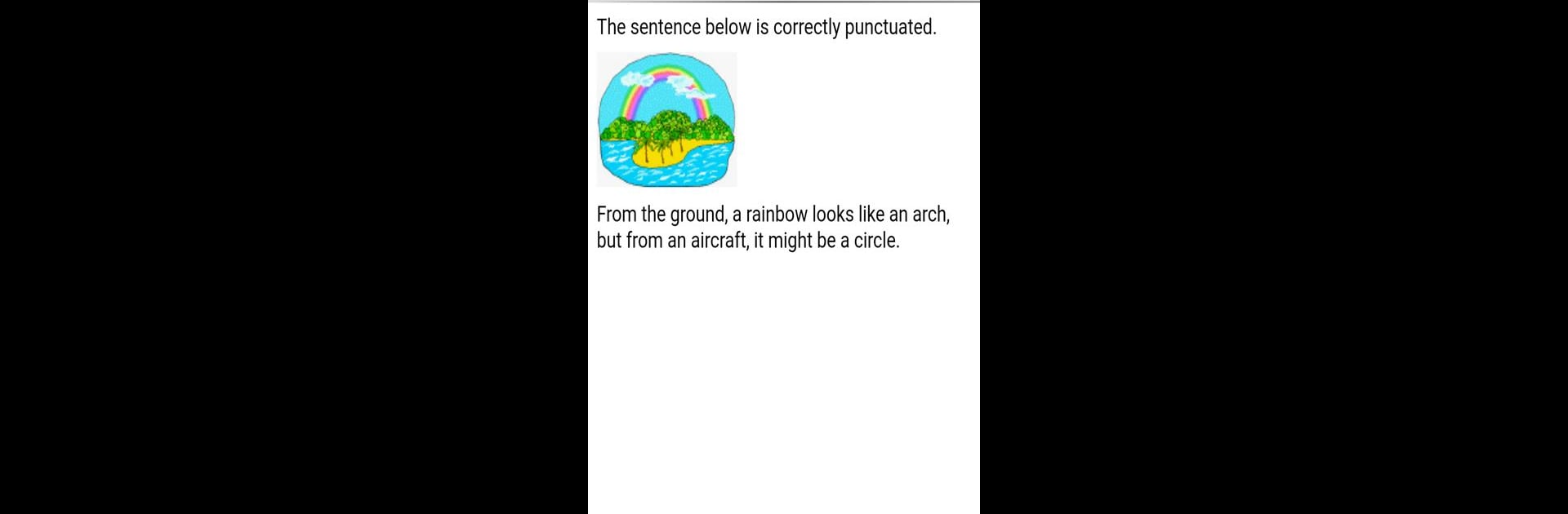
ExamView Student
Spiele auf dem PC mit BlueStacks - der Android-Gaming-Plattform, der über 500 Millionen Spieler vertrauen.
Seite geändert am: Oct 23, 2023
Run ExamView Student Smartphone on PC or Mac
Get freedom from your phone’s obvious limitations. Use ExamView Student Smartphone, made by Turning Technologies, a Education app on your PC or Mac with BlueStacks, and level up your experience.
About the App
ExamView Student Smartphone from Turning Technologies is designed to make classroom interactions smoother and a little more fun. Want a simple way to answer your teacher’s questions right from your phone or computer? This app’s got you covered. Whether it’s a quick quiz, live poll, or a full-on test, students can jump right in, while teachers keep track of answers instantly.
App Features
-
Instant Response
Get questions on your smartphone—multiple-choice, true/false, fill-in-the-blank, and more—and send your answers back in real time. No paper, no fuss. -
Join Live Polls & Tests
Jump into teacher-led polls or manage your own online tests. It’s easy to follow along, and everything happens live. -
Variety of Question Types
Teachers can mix things up with all sorts of questions: multiple choice, yes/no, numeric responses, matching, and even short answers. Keeps everyone on their toes. -
Real-Time Feedback
Teachers see how everyone’s doing as soon as answers come in. It’s a solid way to spot what’s understood and what might need another look. -
Works with ExamView Assessment Suite v11
You’ll need the desktop software installed on your teacher’s computer for the app to work. That ensures everything runs smoothly and syncs perfectly. -
Seamless Device Compatibility
Use your web-enabled phone or hop on a computer—whichever suits you best. The app plays nice with both. -
Try it on BlueStacks
If you’d rather not use your phone, you can always run ExamView Student Smartphone on your computer with BlueStacks for a bigger screen and a different experience. -
Manage Student Sessions
Teachers can start and manage both guided sessions and those led by students themselves, supporting all sorts of classroom setups. -
Track Progress Effortlessly
Teachers can easily monitor responses, making it simpler to tailor lessons and ensure learning objectives are on track.
Big screen. Bigger performance. Use BlueStacks on your PC or Mac to run your favorite apps.
Spiele ExamView Student auf dem PC. Der Einstieg ist einfach.
-
Lade BlueStacks herunter und installiere es auf deinem PC
-
Schließe die Google-Anmeldung ab, um auf den Play Store zuzugreifen, oder mache es später
-
Suche in der Suchleiste oben rechts nach ExamView Student
-
Klicke hier, um ExamView Student aus den Suchergebnissen zu installieren
-
Schließe die Google-Anmeldung ab (wenn du Schritt 2 übersprungen hast), um ExamView Student zu installieren.
-
Klicke auf dem Startbildschirm auf das ExamView Student Symbol, um mit dem Spielen zu beginnen
