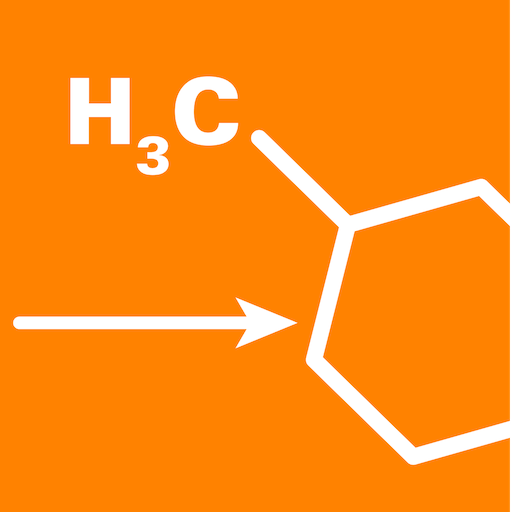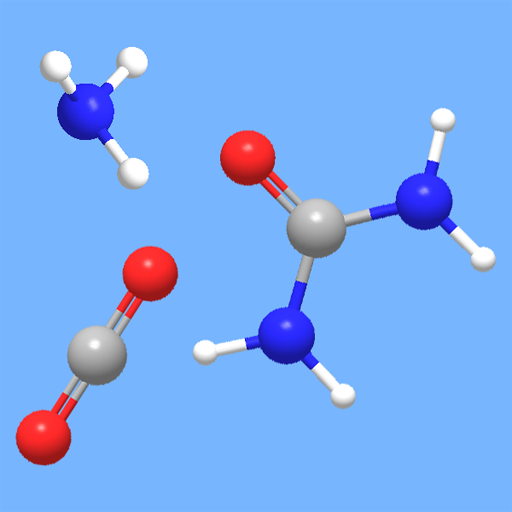
Organic Reactions
Play on PC with BlueStacks – the Android Gaming Platform, trusted by 500M+ gamers.
Page Modified on: December 10, 2018
Play Organic Reactions on PC
The application is organized to provide a direct link between a reactant and its corresponding product, as well as the synthesis and protection reactions.
To enable a regular updating and to support this work, some of the functions requires an additional purchase.
If you have any problem, do not hesitate to send me an email, by explaining the nature of your problem and your phone model.
Play Organic Reactions on PC. It’s easy to get started.
-
Download and install BlueStacks on your PC
-
Complete Google sign-in to access the Play Store, or do it later
-
Look for Organic Reactions in the search bar at the top right corner
-
Click to install Organic Reactions from the search results
-
Complete Google sign-in (if you skipped step 2) to install Organic Reactions
-
Click the Organic Reactions icon on the home screen to start playing