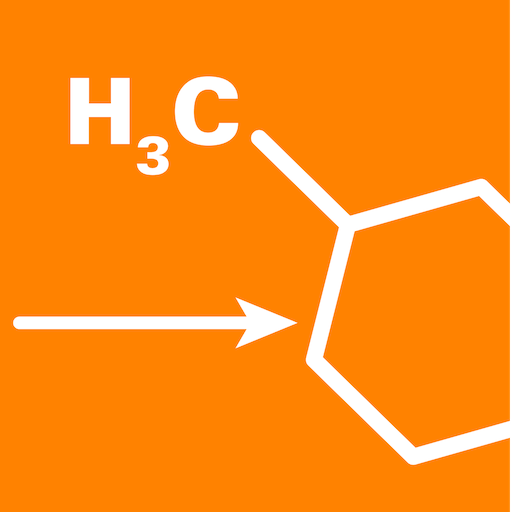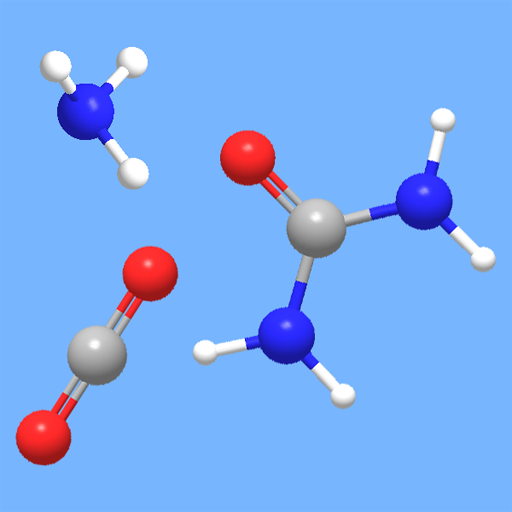
Organic Reactions
Mainkan di PC dengan BlueStacks – platform Game-Game Android, dipercaya oleh lebih dari 500 juta gamer.
Halaman Dimodifikasi Aktif: 10 Desember 2018
Play Organic Reactions on PC
The application is organized to provide a direct link between a reactant and its corresponding product, as well as the synthesis and protection reactions.
To enable a regular updating and to support this work, some of the functions requires an additional purchase.
If you have any problem, do not hesitate to send me an email, by explaining the nature of your problem and your phone model.
Mainkan Organic Reactions di PC Mudah saja memulainya.
-
Unduh dan pasang BlueStacks di PC kamu
-
Selesaikan proses masuk Google untuk mengakses Playstore atau lakukan nanti
-
Cari Organic Reactions di bilah pencarian di pojok kanan atas
-
Klik untuk menginstal Organic Reactions dari hasil pencarian
-
Selesaikan proses masuk Google (jika kamu melewati langkah 2) untuk menginstal Organic Reactions
-
Klik ikon Organic Reactions di layar home untuk membuka gamenya