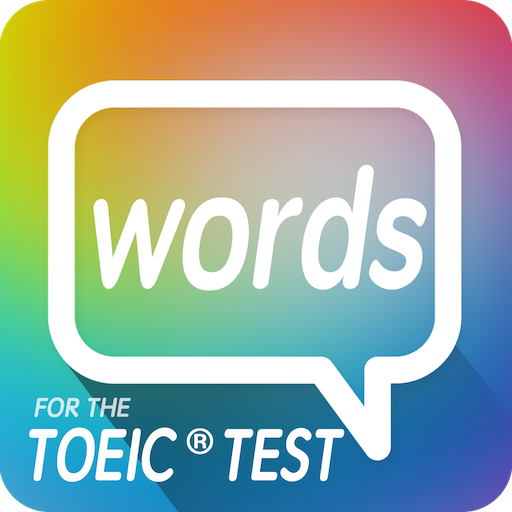TutorMobile
Play on PC with BlueStacks – the Android Gaming Platform, trusted by 500M+ gamers.
Page Modified on: December 25, 2019
Play TutorMobile on PC
【優勢介紹】
1. 真人線上互動,一鍵學英語365天X24小時,只要有網路,在任何地方都能與專業的外籍老師開口學英語。
2. 嚴格篩選,全球優質英語老師來自美國、加拿大、英國、澳洲等國家,皆具有國際專業英語教學資格認證(TEFL/TESOL)。
3. 輕鬆選課,定制您的個性化課程為每一位英語學習者匹配最適合的外籍老師與教材,進行針對性的英語指導與場景化學習。
4. 大膽開口,TutorABC鼓勵大膽開口說英語,鼓勵在不斷練習口語中進步,重隱私的安全學習環境,讓您無負擔輕鬆學。
Play TutorMobile on PC. It’s easy to get started.
-
Download and install BlueStacks on your PC
-
Complete Google sign-in to access the Play Store, or do it later
-
Look for TutorMobile in the search bar at the top right corner
-
Click to install TutorMobile from the search results
-
Complete Google sign-in (if you skipped step 2) to install TutorMobile
-
Click the TutorMobile icon on the home screen to start playing