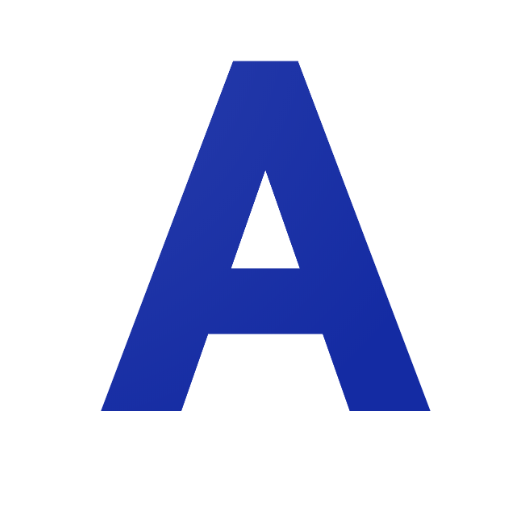このページには広告が含まれます

Flat
音楽&オーディオ | Tutteo Limited
BlueStacksを使ってPCでプレイ - 5憶以上のユーザーが愛用している高機能Androidゲーミングプラットフォーム
Play Flat on PC
Flat is a PWA (Progressive Web App) that requires Google Chrome.
A great and easy-to-use music notation editor on Android. Flat is an app that let you create, edit, playback, print and export your sheet music and tabs. Cloud-based, you can also edit scores with your web browser and collaborate in real-time across devices with friends and colleagues.
Flat brings the following features among many others:
- Your music notation editor in your pocket with a clean and intuitive interface.
- Read and write music notation and guitar tabs, together.
- Real-time collaboration and offline edition if you lose your internet connection.
- Share online on Flat, or export to PDF, MIDI, and MusicXML.
- Over 100 instruments available, including Piano, keyboards, electric guitar, acoustic guitar, electric bass
- Quickly input notation with our touch piano and drum pads.
- Hundreds of music notations available in multiple toolbars: notes, articulations, dynamics, measures, texts, etc.
- An easy way to add chords with a useful autocompletion.
- Transpose by key, interval, and tone.
- Choose what part to display when working on your score, with Continuous and Page View.
- And much more…
Once you're done composing, share your composition with a worldwide community of more than 1 million composers. Or simply print it, export it to PDF, MIDI or MusicXML files.
A great and easy-to-use music notation editor on Android. Flat is an app that let you create, edit, playback, print and export your sheet music and tabs. Cloud-based, you can also edit scores with your web browser and collaborate in real-time across devices with friends and colleagues.
Flat brings the following features among many others:
- Your music notation editor in your pocket with a clean and intuitive interface.
- Read and write music notation and guitar tabs, together.
- Real-time collaboration and offline edition if you lose your internet connection.
- Share online on Flat, or export to PDF, MIDI, and MusicXML.
- Over 100 instruments available, including Piano, keyboards, electric guitar, acoustic guitar, electric bass
- Quickly input notation with our touch piano and drum pads.
- Hundreds of music notations available in multiple toolbars: notes, articulations, dynamics, measures, texts, etc.
- An easy way to add chords with a useful autocompletion.
- Transpose by key, interval, and tone.
- Choose what part to display when working on your score, with Continuous and Page View.
- And much more…
Once you're done composing, share your composition with a worldwide community of more than 1 million composers. Or simply print it, export it to PDF, MIDI or MusicXML files.
FlatをPCでプレイ
-
BlueStacksをダウンロードしてPCにインストールします。
-
GoogleにサインインしてGoogle Play ストアにアクセスします。(こちらの操作は後で行っても問題ありません)
-
右上の検索バーにFlatを入力して検索します。
-
クリックして検索結果からFlatをインストールします。
-
Googleサインインを完了してFlatをインストールします。※手順2を飛ばしていた場合
-
ホーム画面にてFlatのアイコンをクリックしてアプリを起動します。