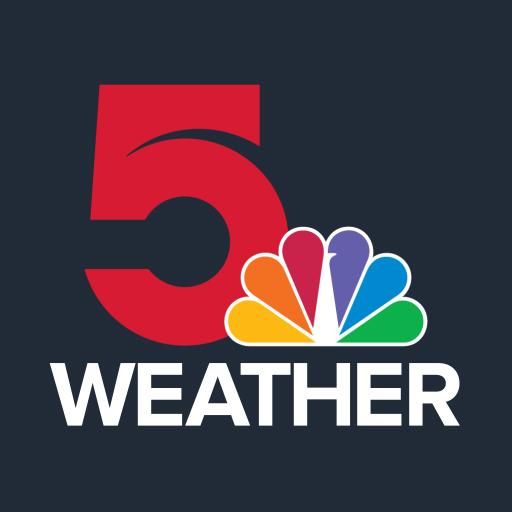ATsWeatherToGo
Play on PC with BlueStacks – the Android Gaming Platform, trusted by 500M+ gamers.
Page Modified on: November 1, 2019
Play ATsWeatherToGo on PC
6 Reasons why you should try the ‘ATsWeatherToGo’ mobile weather app:
1. It’s completely FREE!
2. Shows premium weather data (including lightning) that other apps charge for.
3. Predicts tornadoes before they develop, giving you up to an extra 15 minutes to find shelter.
4. Allows you to enter 16 custom locations for alerts: home, schools, work, grandparents, etc.
5. Covers all seasons and works all across the country with limited International data.
6. Built by a Meteorologist with your safety in mind.
Website for more information including a video tutorial: AaronTuttleWeather.com/app-overview/
Access the menu by touching the 3 dash symbol in the upper left next to the logo or simply swipe the screen to the right. Add locations with the 3 dots upper right.
Aaron Tuttle is an Oklahoma Meteorologist with the federal government that works on weather radar safety systems. He also spent a decade in local TV news protecting millions from severe storms. Place your trust in the hands of this severe weather expert and try ATsWeatherToGo today!
"When seconds count, give yourself minutes!" - Meteorologist Aaron Tuttle, ATsWeatherToGo, the Oklahoma original
App Features:
• Current weather conditions with an hour by hour 24-hour forecast
• 7 day forecast and long-range outlooks
• Life-saving watches & warnings
• Advanced radar with weather type depiction
• Hi-Resolution OK NEXRAD sites
• Hurricane and severe storm tracking with time of arrival
• Lightning in the area alerts with graphical display
• Storm Prediction Center Outlooks
• Personalized push notifications to your specific location
• Blog style weather related discussions, graphics and video
• Live anxiety lowering severe weather coverage
• Social Media integration
• Upload damage photos directly to your emergency management (OK only)
If you enjoy the app please let others know by leaving an honest, positive review.
ATsWeatherToGo saving lives since the Spring of 2014.
Play ATsWeatherToGo on PC. It’s easy to get started.
-
Download and install BlueStacks on your PC
-
Complete Google sign-in to access the Play Store, or do it later
-
Look for ATsWeatherToGo in the search bar at the top right corner
-
Click to install ATsWeatherToGo from the search results
-
Complete Google sign-in (if you skipped step 2) to install ATsWeatherToGo
-
Click the ATsWeatherToGo icon on the home screen to start playing