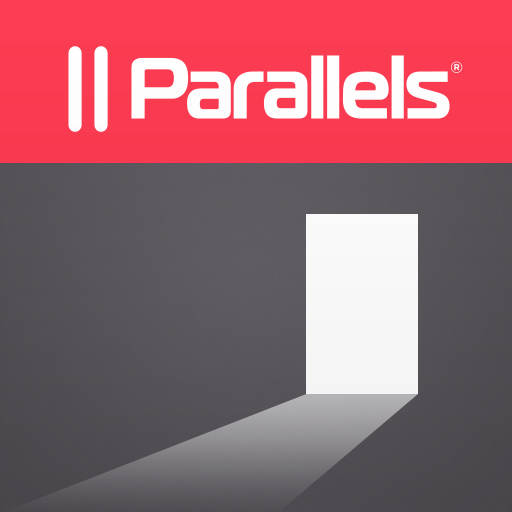Parallels Client (legacy)
Chơi trên PC với BlueStacks - Nền tảng chơi game Android, được hơn 500 triệu game thủ tin tưởng.
Trang đã được sửa đổi vào: 13 tháng 3, 2017
Play Parallels Client (legacy) on PC
---
Parallels Client, when connected to the Parallels Remote Application Server, provides secure access to business applications, virtual desktops, and data from your device. Using virtualized applications and desktops on Parallels Client is intuitive, fast, and reliable.
Parallels Remote Application Server and Parallels Client allow you to:
• Work on any device from anywhere
• Access any Windows corporate application
• Resize and optimize published applications for a native look and feel
FEATURE HIGHLIGHTS
• Seamless access to Windows applications on your device
• On-screen mouse for easy, intuitive navigation
• Higher level of security when you connect over SSL
• Works with virtual desktops, terminal server/RD session host, and Windows PC host
• Universal printing allows you to print from your device to any printer
• Graphic acceleration using RemoteFX
If you have questions about Parallels Client, please visit our support page.
For more information about Parallels Client, visit www.parallels.com/products/client/
Parallels Remote Application Server is an industry-leading solution for virtual application and desktop delivery.
Chơi Parallels Client (legacy) trên PC. Rất dễ để bắt đầu
-
Tải và cài đặt BlueStacks trên máy của bạn
-
Hoàn tất đăng nhập vào Google để đến PlayStore, hoặc thực hiện sau
-
Tìm Parallels Client (legacy) trên thanh tìm kiếm ở góc phải màn hình
-
Nhấn vào để cài đặt Parallels Client (legacy) trong danh sách kết quả tìm kiếm
-
Hoàn tất đăng nhập Google (nếu bạn chưa làm bước 2) để cài đặt Parallels Client (legacy)
-
Nhấn vào icon Parallels Client (legacy) tại màn hình chính để bắt đầu chơi