
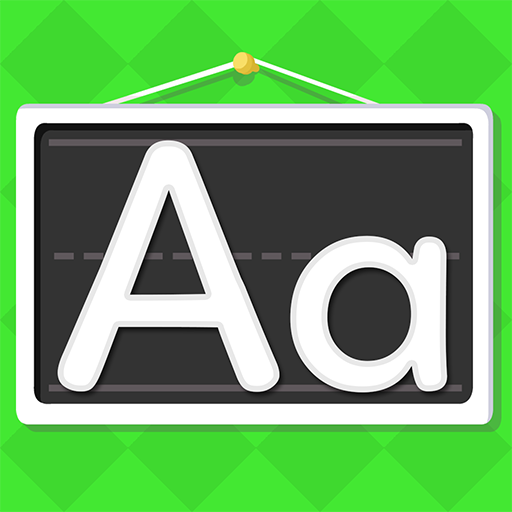
Learn Letters & Words for Kids
Gioca su PC con BlueStacks: la piattaforma di gioco Android, considerata affidabile da oltre 500 milioni di giocatori.
Pagina modificata il: 1 novembre 2021
Play Learn Letters & Words for Kids on PC
Our easy To learn English alphabet and sight words app features:
✔ Letters & Puzzles - learn letter shapes by assembling simple puzzles for each upper case and lower case letters.
✔ Spelling & Sight Words - help your child identify and spell numerous everyday objects and increase their vocabulary with over 100+ words.
✔ Soundboard - An interactive soundboard to quickly and easily practice alphabet, letter sounds, and phonetic pronunciation.
This is the latest app from the makers of Pocket Worlds, which features matching shapes, counting numbers, colors, and much more!
Feedback, questions, suggestions?
Submit your Feedback via Email: feedback@tuxedogames.com
Contact us for Customer Support: support@tuxedogames.com
Our Appreciation:
We know you have a lot of choices when finding educational learning apps for your kids to enjoy. We are confident that you'll find our product safe, friendly, educational, and fun for your child to play - whether they are a baby, toddler, or even kindergarten age. Let us know what you think of Pocket Worlds at feedback@tuxedogames.com.
Welcome to the family!
Privacy Policy
Tuxedo Games, the creators of Pocket Worlds, is committed to protecting your privacy and the privacy of your children. We adhere to the strict guidelines set forth by COPPA (Children’s Online Privacy Protection Rule), which ensure the protection of your child’s information online. For more information, see our Privacy Policy:
Privacy Policy: https://www.tuxedogames.com/privacy-policy/
Gioca Learn Letters & Words for Kids su PC. È facile iniziare.
-
Scarica e installa BlueStacks sul tuo PC
-
Completa l'accesso a Google per accedere al Play Store o eseguilo in un secondo momento
-
Cerca Learn Letters & Words for Kids nella barra di ricerca nell'angolo in alto a destra
-
Fai clic per installare Learn Letters & Words for Kids dai risultati della ricerca
-
Completa l'accesso a Google (se hai saltato il passaggio 2) per installare Learn Letters & Words for Kids
-
Fai clic sull'icona Learn Letters & Words for Kids nella schermata principale per iniziare a giocare




