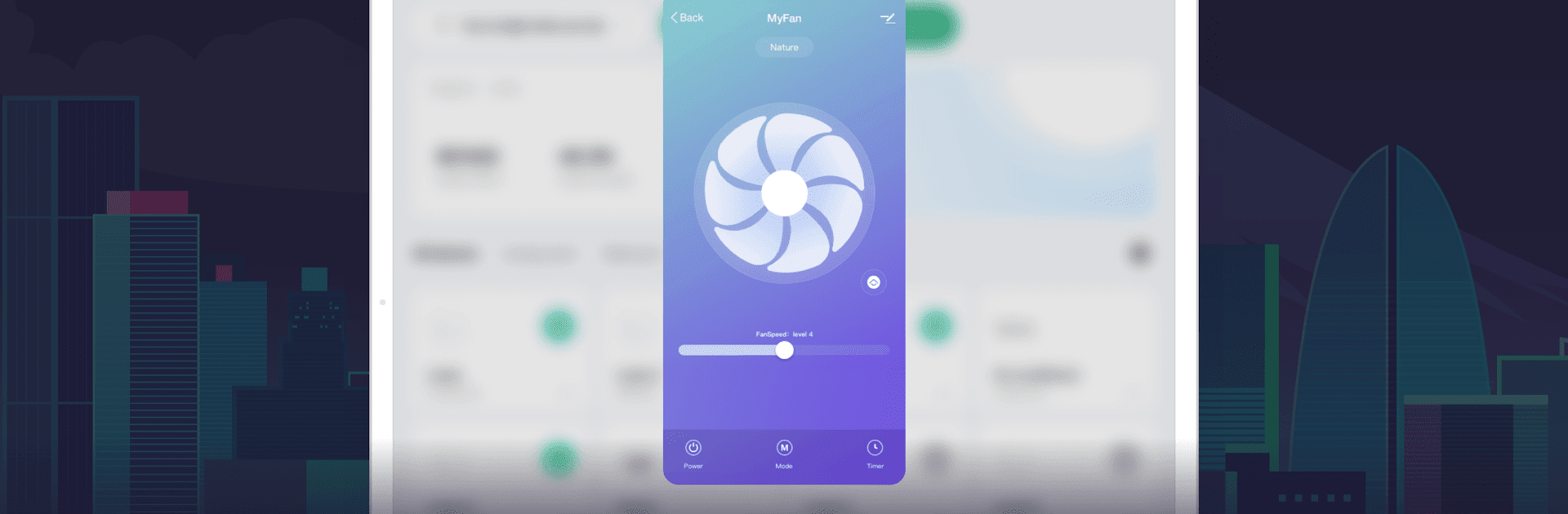

Smart Life - Smart Living
BlueStacksを使ってPCでプレイ - 5憶以上のユーザーが愛用している高機能Androidゲーミングプラットフォーム
Run Smart Life - Smart Living on PC or Mac
Upgrade your experience. Try Smart Life – Smart Living, the fantastic Lifestyle app from Volcano Technology Limited, from the comfort of your laptop, PC, or Mac, only on BlueStacks.
About the App
Smart Life – Smart Living by Volcano Technology Limited is your go-to Lifestyle app for managing and controlling smart devices seamlessly. Picture this: a cozy home environment where everything’s interconnected, offering comfort and peace of mind. With this app, expect effortless device management, ensuring your dream of a “smart” life is just a tap away.
App Features
-
Comprehensive Device Control
Easily connect to and control a broad range of smart devices, making them work just the way you want, whenever you need. -
Home Automation Made Easy
Let the app handle home automation with ease, responding to locations, schedules, weather, and device status—perfect for unwinding. -
Voice Control Access
Tap into your smart speakers and engage with devices through intuitive voice commands. How convenient is that? -
Stay Informed
Never miss an important event with timely notifications keeping you in the loop. -
Family-Friendly
Invite family to join in and customize your smart home experiences to everyone’s liking.
Enjoy using Smart Life – Smart Living on BlueStacks, your PC’s smart companion!
Eager to take your app experience to the next level? Start right away by downloading BlueStacks on your PC or Mac.
Smart Life - Smart LivingをPCでプレイ
-
BlueStacksをダウンロードしてPCにインストールします。
-
GoogleにサインインしてGoogle Play ストアにアクセスします。(こちらの操作は後で行っても問題ありません)
-
右上の検索バーにSmart Life - Smart Livingを入力して検索します。
-
クリックして検索結果からSmart Life - Smart Livingをインストールします。
-
Googleサインインを完了してSmart Life - Smart Livingをインストールします。※手順2を飛ばしていた場合
-
ホーム画面にてSmart Life - Smart Livingのアイコンをクリックしてアプリを起動します。



