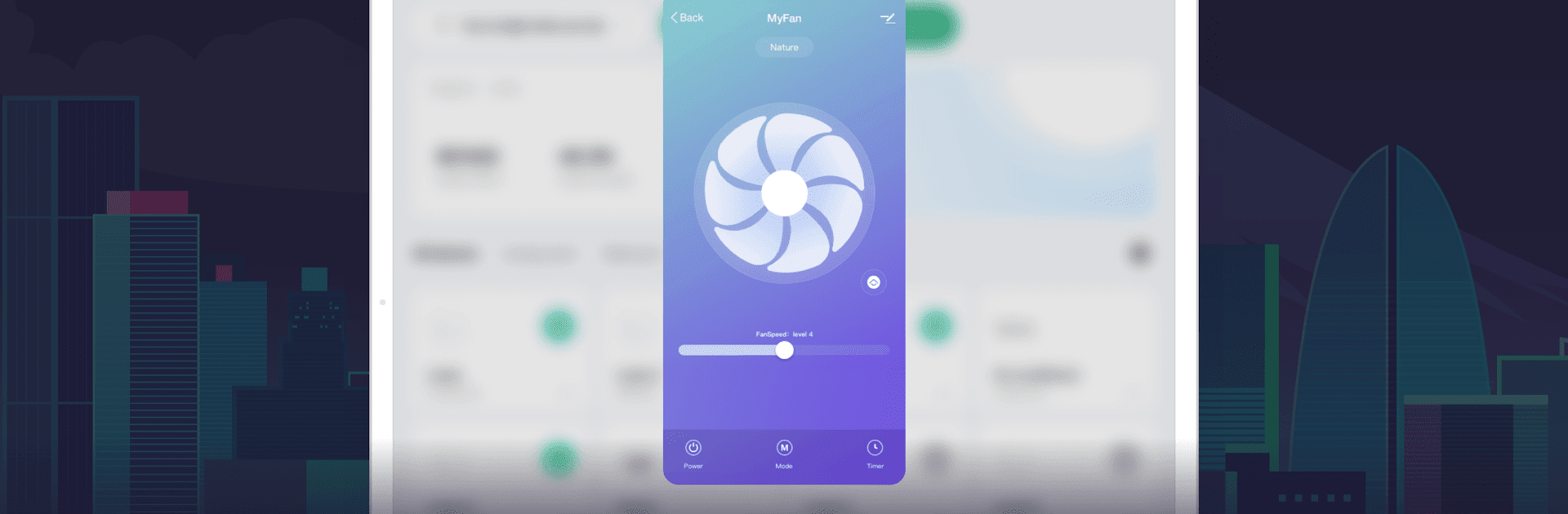

Smart Life - Smart Living
5억명 이상의 게이머가 신뢰하는 안드로이드 게임 플랫폼 BlueStacks으로 PC에서 플레이하세요.
Run Smart Life - Smart Living on PC or Mac
Upgrade your experience. Try Smart Life – Smart Living, the fantastic Lifestyle app from Volcano Technology Limited, from the comfort of your laptop, PC, or Mac, only on BlueStacks.
About the App
Smart Life – Smart Living by Volcano Technology Limited is your go-to Lifestyle app for managing and controlling smart devices seamlessly. Picture this: a cozy home environment where everything’s interconnected, offering comfort and peace of mind. With this app, expect effortless device management, ensuring your dream of a “smart” life is just a tap away.
App Features
-
Comprehensive Device Control
Easily connect to and control a broad range of smart devices, making them work just the way you want, whenever you need. -
Home Automation Made Easy
Let the app handle home automation with ease, responding to locations, schedules, weather, and device status—perfect for unwinding. -
Voice Control Access
Tap into your smart speakers and engage with devices through intuitive voice commands. How convenient is that? -
Stay Informed
Never miss an important event with timely notifications keeping you in the loop. -
Family-Friendly
Invite family to join in and customize your smart home experiences to everyone’s liking.
Enjoy using Smart Life – Smart Living on BlueStacks, your PC’s smart companion!
Eager to take your app experience to the next level? Start right away by downloading BlueStacks on your PC or Mac.
PC에서 Smart Life - Smart Living 플레이해보세요.
-
BlueStacks 다운로드하고 설치
-
Google Play 스토어에 로그인 하기(나중에 진행가능)
-
오른쪽 상단 코너에 Smart Life - Smart Living 검색
-
검색 결과 중 Smart Life - Smart Living 선택하여 설치
-
구글 로그인 진행(만약 2단계를 지나갔을 경우) 후 Smart Life - Smart Living 설치
-
메인 홈화면에서 Smart Life - Smart Living 선택하여 실행



