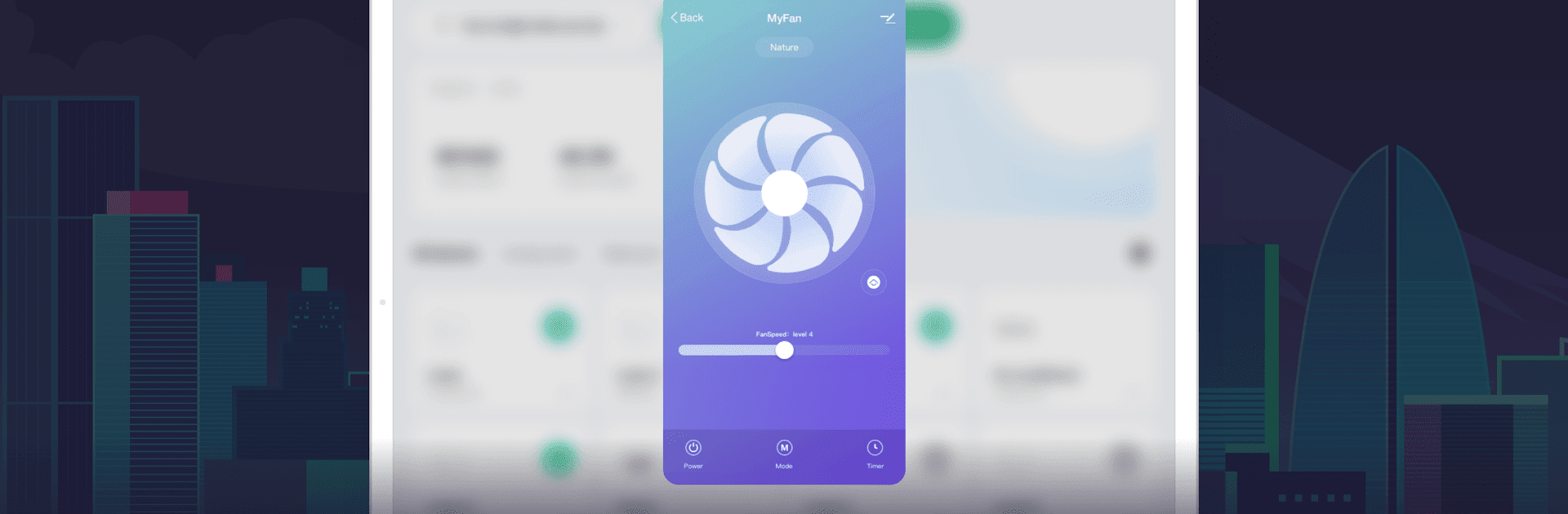

Smart Life - Smart Living
เล่นบน PC ผ่าน BlueStacks - Android Gaming Platform ที่ได้รับความไว้วางใจจากเกมเมอร์ 500 ล้านคนทั่วโลก
Page Modified on: Mar 20, 2025
Run Smart Life - Smart Living on PC or Mac
Smart Life – Smart Living is a Lifestyle app developed by Volcano Technology Limited. BlueStacks app player is the best platform (emulator) to run this Android app on your PC or Mac for an immersive user experience!
Connect your smart devices to this app to control multiple devices simultaneously on your computer. The app lets you set important reminders, create intelligent scenarios, and interact with your smart devices without any stress.
About the App
Smart Life – Smart Living is designed to give you control over multiple smart devices on your PC. The app is easy to use; all you have to do is to connect your devices to it.
You can control a full range of devices with this app. So, sit back while the app takes care of basic functions within your home. You can also use your voice to control your devices. Set reminders for urgent meetings and invite friends or family to events with this app.
Game Features
- Responsive user interface
- Multi-device control
- Customizable automation
How to Get?
Download Smart Life – Smart Living for free from the Google Play Store using the BlueStacks app player.
เล่น Smart Life - Smart Living บน PC ได้ง่ายกว่า
-
ดาวน์โหลดและติดตั้ง BlueStacks บน PC ของคุณ
-
ลงชื่อเข้าใช้แอคเคาท์ Google เพื่อเข้าสู่ Play Store หรือทำในภายหลัง
-
ค้นหา Smart Life - Smart Living ในช่องค้นหาด้านขวาบนของโปรแกรม
-
คลิกเพื่อติดตั้ง Smart Life - Smart Living จากผลการค้นหา
-
ลงชื่อเข้าใช้บัญชี Google Account (หากยังไม่ได้ทำในขั้นที่ 2) เพื่อติดตั้ง Smart Life - Smart Living
-
คลิกที่ไอคอน Smart Life - Smart Living ในหน้าจอเพื่อเริ่มเล่น



