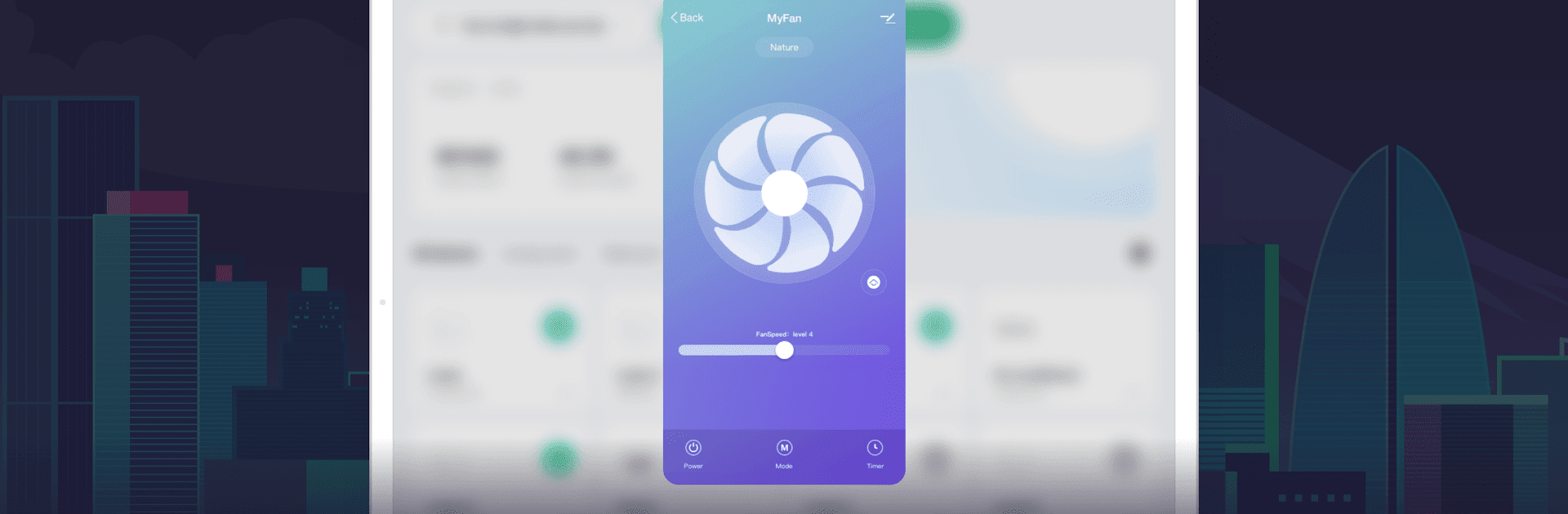

Smart Life - Smart Living
在電腦上使用BlueStacks –受到5億以上的遊戲玩家所信任的Android遊戲平台。
Run Smart Life - Smart Living on PC or Mac
Smart Life – Smart Living is a Lifestyle app developed by Volcano Technology Limited. BlueStacks app player is the best platform (emulator) to run this Android app on your PC or Mac for an immersive user experience!
Connect your smart devices to this app to control multiple devices simultaneously on your computer. The app lets you set important reminders, create intelligent scenarios, and interact with your smart devices without any stress.
About the App
Smart Life – Smart Living is designed to give you control over multiple smart devices on your PC. The app is easy to use; all you have to do is to connect your devices to it.
You can control a full range of devices with this app. So, sit back while the app takes care of basic functions within your home. You can also use your voice to control your devices. Set reminders for urgent meetings and invite friends or family to events with this app.
Game Features
- Responsive user interface
- Multi-device control
- Customizable automation
How to Get?
Download Smart Life – Smart Living for free from the Google Play Store using the BlueStacks app player.
在電腦上遊玩Smart Life - Smart Living . 輕易上手.
-
在您的電腦上下載並安裝BlueStacks
-
完成Google登入後即可訪問Play商店,或等你需要訪問Play商店十再登入
-
在右上角的搜索欄中尋找 Smart Life - Smart Living
-
點擊以從搜索結果中安裝 Smart Life - Smart Living
-
完成Google登入(如果您跳過了步驟2),以安裝 Smart Life - Smart Living
-
在首頁畫面中點擊 Smart Life - Smart Living 圖標來啟動遊戲



