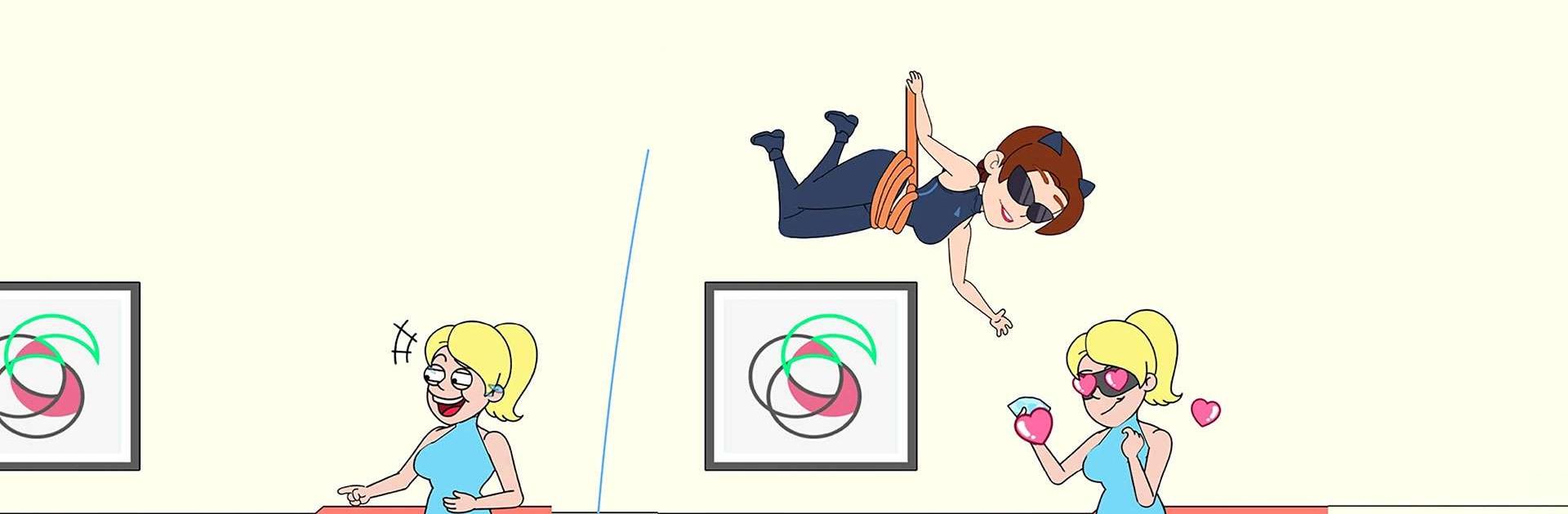
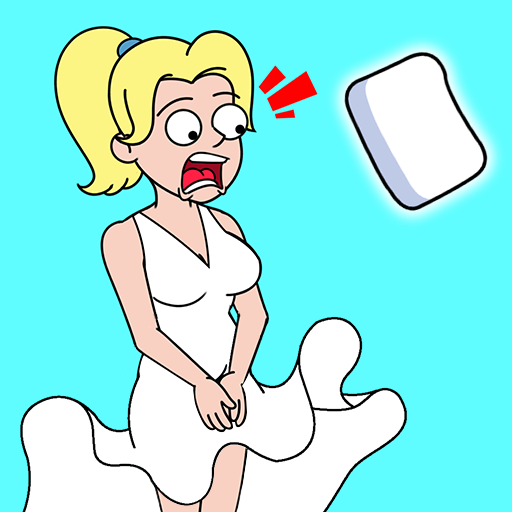
DOP Love Story: Delete Story
Play on PC with BlueStacks – the Android Gaming Platform, trusted by 500M+ gamers.
Page Modified on: Feb 6, 2025
Play DOP Love Story: Delete Story on PC or Mac
DOP Love Story: Delete Story is a Puzzle game developed by TVC Global., Ltd. BlueStacks app player is the best platform to play this Android game on your PC or Mac for an immersive gaming experience.
Launched in 2021, this game is designed to transform players into detectives, unraveling hidden truths and investigating mysteries. It is a single-player game that offers entertainment during leisure time.
About the Game
DOP Love Story: Delete Story presents a unique gameplay experience, featuring a wide range of monster characters, puzzles, art challenges, and hidden mysteries.
This brain-teasing adventure combines well-detailed graphics, cryptic clues, and artistic elements to improve creativity. Each level presents a unique mystery that requires intelligence and patience to solve the puzzle.
Gameplay Overview
This game offers logical puzzles where players must strategically delete items from the scene using an eraser to find clues and unravel the mystery. It sounds pretty simple—but it requires critical thinking as you progress.
Game Features
- Funny pictures to brighten your day
- Unique gameplay and levels
- Artistic elements to improve your drawing
How to Play?
Download DOP Love Story: Delete Story for free from the Google Play Store or Apple App Store on the BlueStacks app player.
Play DOP Love Story: Delete Story on PC. It’s easy to get started.
-
Download and install BlueStacks on your PC
-
Complete Google sign-in to access the Play Store, or do it later
-
Look for DOP Love Story: Delete Story in the search bar at the top right corner
-
Click to install DOP Love Story: Delete Story from the search results
-
Complete Google sign-in (if you skipped step 2) to install DOP Love Story: Delete Story
-
Click the DOP Love Story: Delete Story icon on the home screen to start playing




