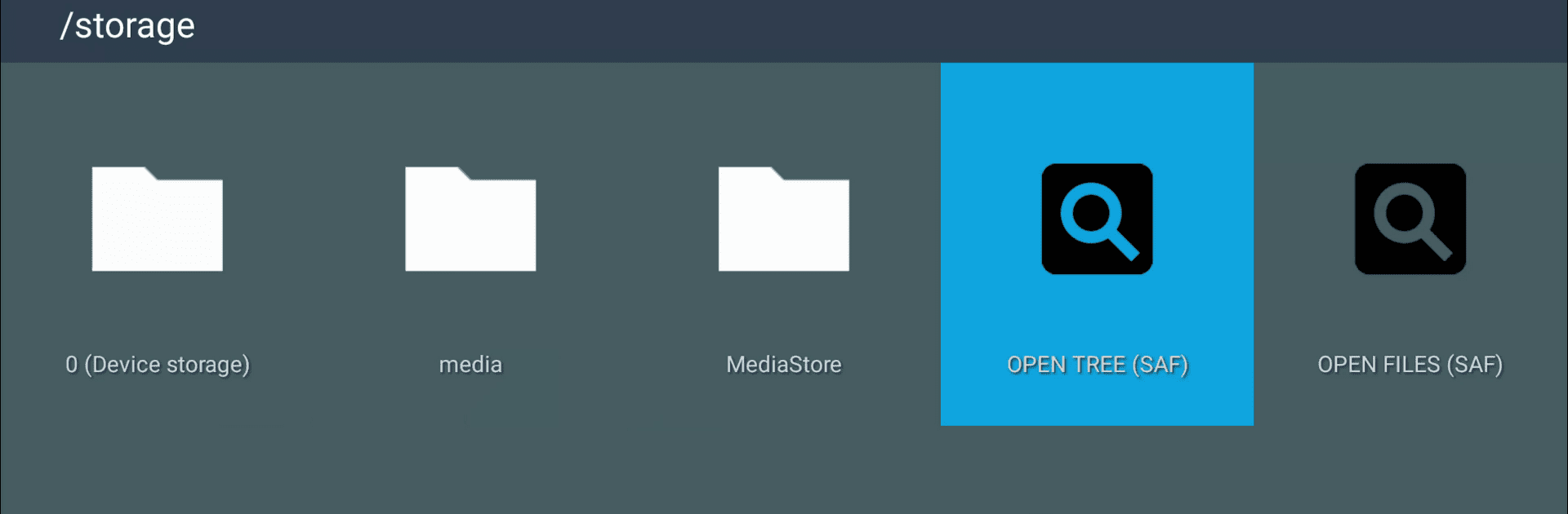

Photo Viewer for Android TV
Spiele auf dem PC mit BlueStacks - der Android-Gaming-Plattform, der über 500 Millionen Spieler vertrauen.
Seite geändert am: 13.01.2025
Run Photo Viewer for Android TV on PC or Mac
What’s better than using Photo Viewer for Android TV by Cloud Curry Studio? Well, try it on a big screen, on your PC or Mac, with BlueStacks to see the difference.
About the App
Photo Viewer for Android TV, crafted by Cloud Curry Studio, lets you enjoy your favorite photos, slideshows, and videos on big screens. From Mi Box to Google TV, watch your memories come alive on any Android TV platform. With easy access to media from USB drives, NAS, cloud services, and even your phone, it’s all about seamless viewing.
App Features
- Photo Viewing: Display images like JPG, PNG, and even fancy formats like HEIF on your TV.
- Video Playback: Enjoy high-quality videos with subtitle support in popular formats like SRT and ASS.
- Slideshow Experience: Create stunning slideshows with background scores, setting intervals, repeats, and more.
- Text-to-Speech Subtitles: Let the app read video subtitles aloud for enhanced accessibility.
- Google Photos Access: Securely browse albums with temporary access (ending March 2025).
- Synology NAS & Cloud Integration: Stream media from NAS or connect to services like Dropbox.
- USB & DSLR Compatibility: Access content directly from USB or DSLR cameras.
- Media Import: Transfer files from phones to Android TV smoothly.
- Device Controls: Use remote or touch navigation with ease on devices running Android TV OS 6 to 14.
- Advanced Storage Support: Utilize enhanced MediaStore and full SAF support on platforms like Nvidia Shield TV.
Plug into BlueStacks for a sleek experience on other devices.
BlueStacks gives you the much-needed freedom to experience your favorite apps on a bigger screen. Get it now.
Spiele Photo Viewer for Android TV auf dem PC. Der Einstieg ist einfach.
-
Lade BlueStacks herunter und installiere es auf deinem PC
-
Schließe die Google-Anmeldung ab, um auf den Play Store zuzugreifen, oder mache es später
-
Suche in der Suchleiste oben rechts nach Photo Viewer for Android TV
-
Klicke hier, um Photo Viewer for Android TV aus den Suchergebnissen zu installieren
-
Schließe die Google-Anmeldung ab (wenn du Schritt 2 übersprungen hast), um Photo Viewer for Android TV zu installieren.
-
Klicke auf dem Startbildschirm auf das Photo Viewer for Android TV Symbol, um mit dem Spielen zu beginnen




