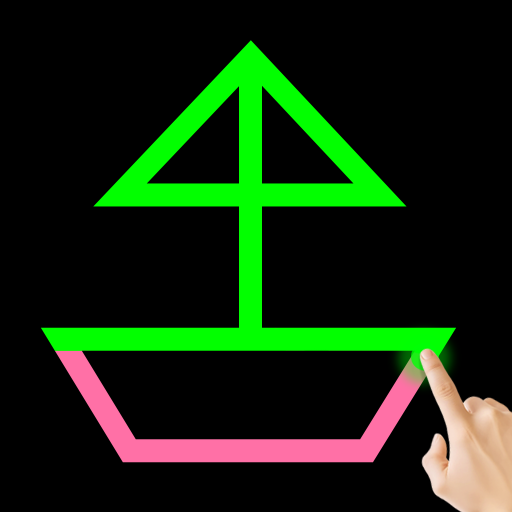Mini Game yang Menenangkan
Mainkan di PC dengan BlueStacks – platform Game-Game Android, dipercaya oleh lebih dari 500 juta gamer.
Halaman Dimodifikasi Aktif: Mar 19, 2025
Play Mini Games and Relaxing Toys on PC or Mac
Explore a whole new adventure with Mini Games and Relaxing Toys, a Casual game created by The Fashion Valley. Experience great gameplay with BlueStacks, the most popular gaming platform to play Android games on your PC or Mac.
About the Game
Welcome to “Mini Games and Relaxing Toys” by The Fashion Valley—a casual journey brimming with tranquility and simple joy. This anti-stress game features a delightful collection of mini-games designed to melt away stress and provide a serene gaming experience. Expect non-competitive, calming activities that focus on relaxation rather than perfection.
Game Features
-
Wide Variety of Mini-Games
With over 15 mini-games, engage in calming activities like popping bubbles, spinning a fidget spinner, or cracking virtual glass—all designed to soothe the mind. -
Interactive Stress Relievers
Try your hand at Knife Hit, destroy objects, or take pleasure in the timeless Pendulum game with Newton’s cradle for rhythmic relaxation. -
Creative Tasks
Unwind with creative activities like Sticker Peel and Shape Pop It, where your only task is to enjoy the satisfying simplicity of each task. -
Puzzle and Brain Teasers
Solve a Tile Puzzle Block or tackle a game of Tic Tac Toe—stimulate your brain while keeping the stress at bay. -
Immersive Play Experience
Enjoy these casual games on BlueStacks, which subtly enhances gameplay, making relaxation even more fulfilling.
Get ready for a buttery smooth, high-performance gaming action only on BlueStacks.
Mainkan Mini Game yang Menenangkan di PC Mudah saja memulainya.
-
Unduh dan pasang BlueStacks di PC kamu
-
Selesaikan proses masuk Google untuk mengakses Playstore atau lakukan nanti
-
Cari Mini Game yang Menenangkan di bilah pencarian di pojok kanan atas
-
Klik untuk menginstal Mini Game yang Menenangkan dari hasil pencarian
-
Selesaikan proses masuk Google (jika kamu melewati langkah 2) untuk menginstal Mini Game yang Menenangkan
-
Klik ikon Mini Game yang Menenangkan di layar home untuk membuka gamenya