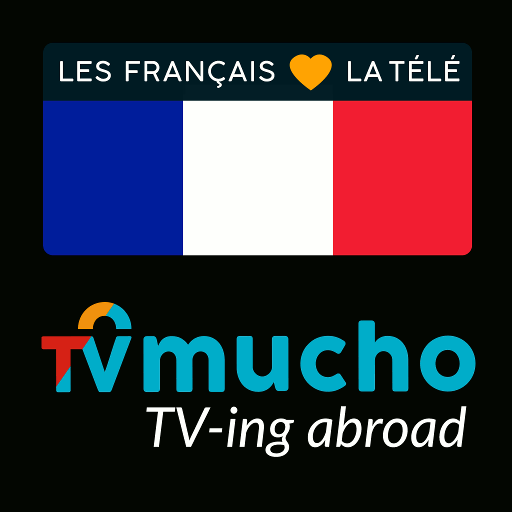TVMucho - Watch UK TV Abroad
Jouez sur PC avec BlueStacks - la plate-forme de jeu Android, approuvée par + 500M de joueurs.
Page Modifiée le: 16 août 2019
Play TVMucho - Watch UK TV Abroad on PC
Smile... because having relocated needn't mean leaving your favourite programs, shows, news, and sports behind. Expats Love TVMucho!
If you are a globetrotter living abroad TVMucho is perfect for you. You can watch TV channels from your home country wherever you live in the world. Global news, sports, series, shows, films and more, all your favourite IPTV from home, anyplace, anywhere, anytime.
Mucho online TV that speaks your language direct on any Android device, your phone, tablet, IPTV Box, Android TV and of course also on your Smart TV and all your other devices.
1 hour forever free trial.
& Feel good about No contracts. No hidden fees, and No fine print.
And on our paid plans cancel, pause and continue anytime & 30-day money back guarantee.
Live TV abroad, instantly.
Watching uninterrupted TV has never been so easy.
What’s on TV tonight.
Use the TV guide to keep track of your favourites.
Record all TV programs.
Personally store any program for 7 days.
Catch up TV.
Running a few minutes late? Don’t worry, you can start from the beginning.
Broadcast quality... and HDTV where available.
Our adaptive Bitrate Streaming automatically adjusts the quality to your Internet Speed. *Typically works from a 2 MBIT connection depending on your location.
Expats love TVMucho. Anyplace, Anywhere, Anytime TV from ‘home’.
Why should you try TVMucho?
We, the makers, live abroad ourselves. Yes, we are expats too. When we first moved to another country we quickly found out that local TV providers don't offer much. To be honest they offer nothing at all.
Over time we tried everything. An expensive satellite dish system, that was complicated to install, and it kept losing the signal in bad weather. We watched online TV over the Internet. Turns out most channels are blocked overseas and those we did get were of poor quality.
So here we were... Trying to watch TV from our homes… It was Complicated, Expensive, Low quality and really uncomfortable.
TVMucho a solution for all expats, by tech-expats?
So we gathered around the table and set out to build our own solution.
Oh, did I mention our team has people from 12 different countries?!
Something that was easy to use, would work everywhere, allowed for full flexibility across devices, but most of all would bring our home country TV experience over to our new home abroad.
The result... TVMucho.
How does TVMucho work
With TVMucho we can all watch our home country TV, directly ON the TV. And on all our other devices too, wherever we are.
We can watch our favourite Live TV from home whenever we want. TVMucho... Live TV from home.
It’s really easy to use, with a TV Guide, catch up and recording! You don’t need any complicated software or expensive equipment to enjoy watching live TV. TVMucho is genuine Plug and Play.
There are no restrictions or hidden fees with our IPTV, just watch what you want and when you want. It’s easy. The app and Internet. ...sit down, relax, and start viewing.
What is TVMucho
Perfect Picture Quality. The brilliantly designed user interface offers the easiest experience you can imagine. Full broadcast quality... and HDTV where available.
TVMucho is More than just clever software! The TVMucho software is smarter than the rest. There are no regional blocks so no computer or VPN/IP shield is required for our IPTV. It will connect you to your TV from home.
TVMucho Just Keeps Getting Better!
And just so you know... we are far from being done improving TVMucho. Expect new FREE updates continuously.
We invite you to try TVMucho yourself and we love to hear from you.
Our team is working on it continuously trying to make it better, and better.
Jouez à TVMucho - Watch UK TV Abroad sur PC. C'est facile de commencer.
-
Téléchargez et installez BlueStacks sur votre PC
-
Connectez-vous à Google pour accéder au Play Store ou faites-le plus tard
-
Recherchez TVMucho - Watch UK TV Abroad dans la barre de recherche dans le coin supérieur droit
-
Cliquez pour installer TVMucho - Watch UK TV Abroad à partir des résultats de la recherche
-
Connectez-vous à Google (si vous avez ignoré l'étape 2) pour installer TVMucho - Watch UK TV Abroad
-
Cliquez sur l'icône TVMucho - Watch UK TV Abroad sur l'écran d'accueil pour commencer à jouer