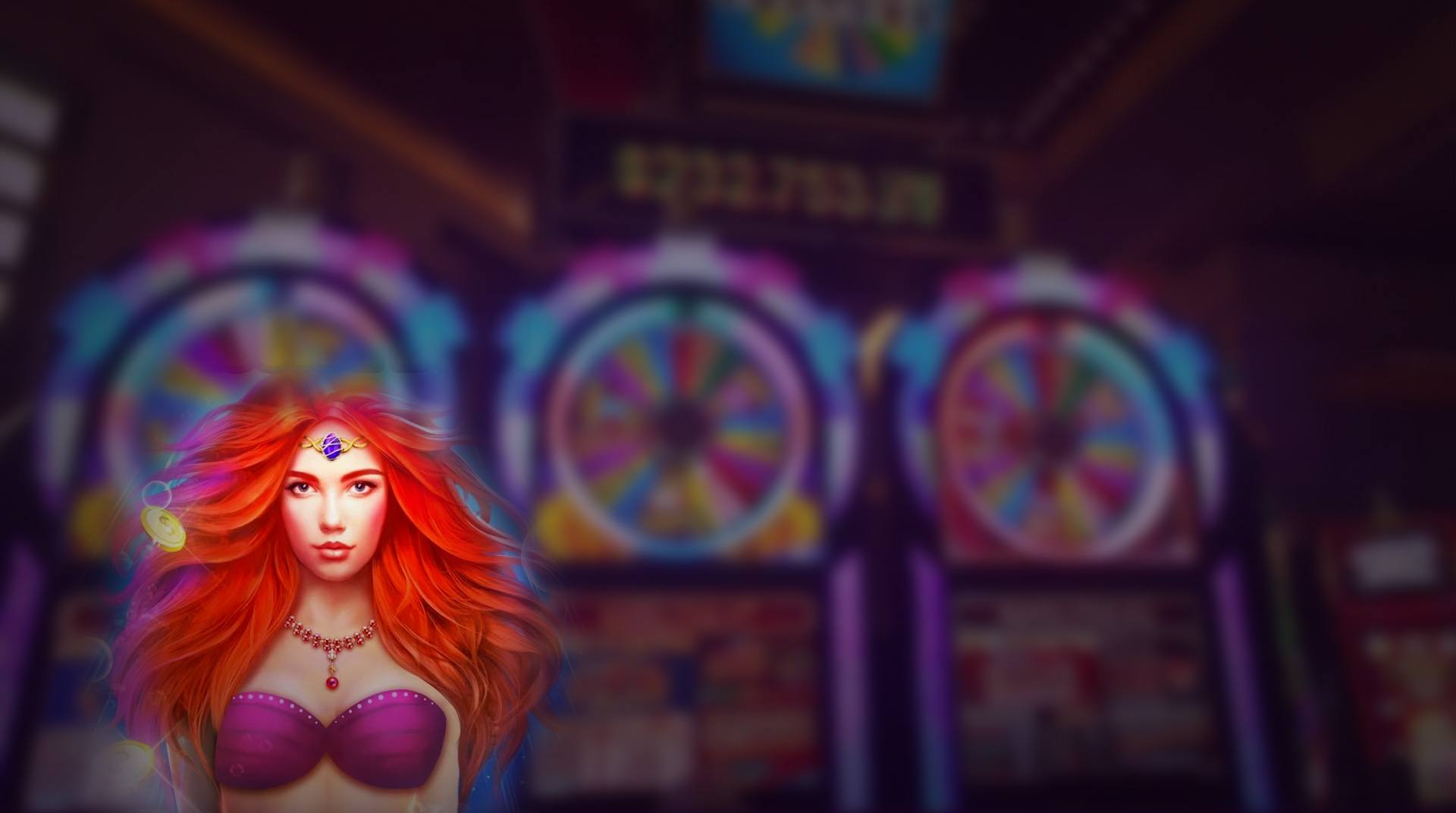

Tycoon Casino Spielautomaten
Spiele auf dem PC mit BlueStacks - der Android-Gaming-Plattform, der über 500 Millionen Spieler vertrauen.
Seite geändert am: 21.12.2023
Play Tycoon Casino: Free Vegas Jackpot Slots on PC or Mac
Rule Sin City by becoming the richest gambling tycoon in the world. Play Tycoon Casino: Free Vegas Jackpot Slots on Mac, PC, and Android to hit the Las Vegas Strip in search of hot games and big riches. Start out your new gaming career with a huge pocket of chips just dying to be thrown into a machine. Play the most popular slot games on the greatest machines as you hit huge jackpots and play exciting mini-games. Every original slot game is created by stars of the casino world and packed with huge rewards and a lot of bells and whistles. Play Tycoon Casino: Free Vegas Jackpot Slots on your computer and feel like you’re playing in the top casino in Las Vegas.
Spiele Tycoon Casino Spielautomaten auf dem PC. Der Einstieg ist einfach.
-
Lade BlueStacks herunter und installiere es auf deinem PC
-
Schließe die Google-Anmeldung ab, um auf den Play Store zuzugreifen, oder mache es später
-
Suche in der Suchleiste oben rechts nach Tycoon Casino Spielautomaten
-
Klicke hier, um Tycoon Casino Spielautomaten aus den Suchergebnissen zu installieren
-
Schließe die Google-Anmeldung ab (wenn du Schritt 2 übersprungen hast), um Tycoon Casino Spielautomaten zu installieren.
-
Klicke auf dem Startbildschirm auf das Tycoon Casino Spielautomaten Symbol, um mit dem Spielen zu beginnen



