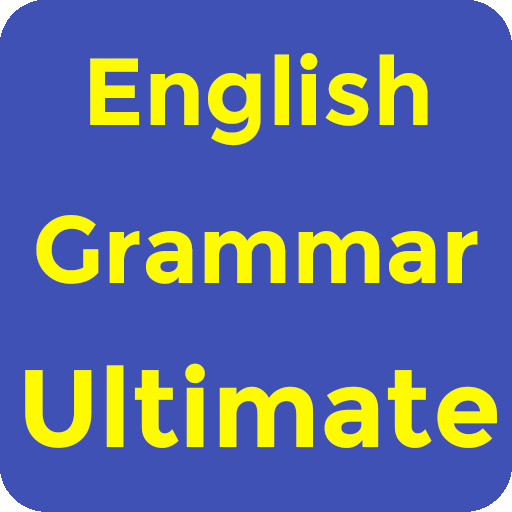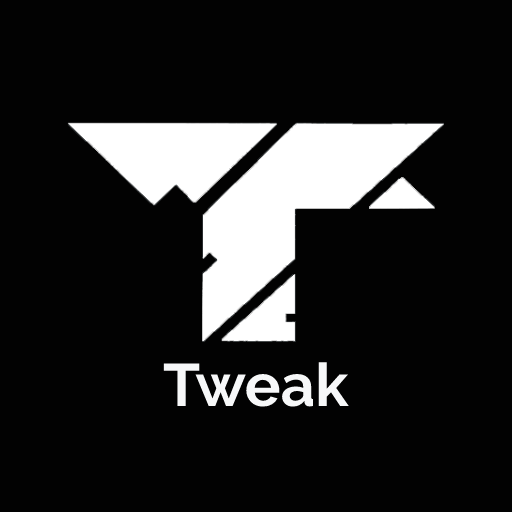
Tweak English Grammar Builder
Spiele auf dem PC mit BlueStacks - der Android-Gaming-Plattform, der über 500 Millionen Spieler vertrauen.
Seite geändert am: 22. Juli 2019
Play Tweak English Grammar Builder on PC
Most of us have tried learning English grammar at some time which how much of the English grammar rules that we have learnt, we use.
Learning English grammar could be a tedious task which required a lot of practice.
We have collected the most common mistakes an individual makes while speaking English daily and grouped them into specific grammar topics.
Through this English course, you can now learn the grammar topics which you use often. There are a series of sections that each of these grammar modules.
Each activity creates a unique impact on your English learning process.
Now do not need to learn all the English grammar rules, master only the relevant grammar rules and see the impact in your day to day conversations.
We have also aimed at making the learning process more fun and engaging.
Before each grammar topic, we have provided study material which would give you a better idea about how to accurately use the English grammar topic for general use.
You can learn each grammar topic through a series of activities.
In some cases, you need to pick out the grammatically incorrect word in the sentence, choose the sentence with the right English grammar, form a correct English grammar sentence among a set of jumbled words.
Who should use the app:
- People who make English Grammar mistakes during a conversation.
- Individuals who understand basic English grammar but are looking to master the most important lessons.
- Individuals who are appearing for an interview and need to speak correct English grammar to create a great first experience.
- Individuals who are from a vernacular medium and have learnt English as their second language.
Icons - http://www.freepik.com
Spiele Tweak English Grammar Builder auf dem PC. Der Einstieg ist einfach.
-
Lade BlueStacks herunter und installiere es auf deinem PC
-
Schließe die Google-Anmeldung ab, um auf den Play Store zuzugreifen, oder mache es später
-
Suche in der Suchleiste oben rechts nach Tweak English Grammar Builder
-
Klicke hier, um Tweak English Grammar Builder aus den Suchergebnissen zu installieren
-
Schließe die Google-Anmeldung ab (wenn du Schritt 2 übersprungen hast), um Tweak English Grammar Builder zu installieren.
-
Klicke auf dem Startbildschirm auf das Tweak English Grammar Builder Symbol, um mit dem Spielen zu beginnen