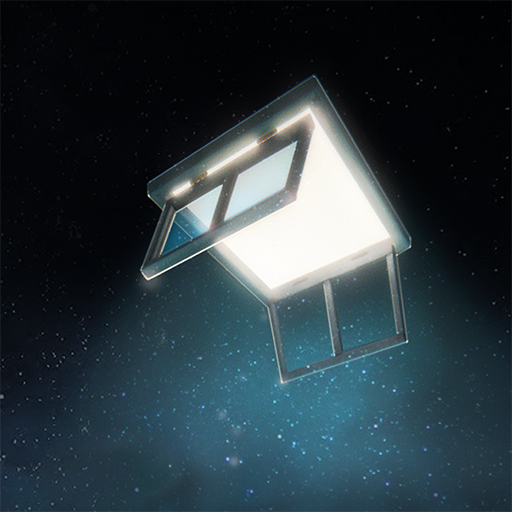My Music Tower : Premium
Jouez sur PC avec BlueStacks - la plate-forme de jeu Android, approuvée par + 500M de joueurs.
Page Modifiée le: 18 novembre 2021
Play My Music Tower : Premium on PC
Play relaxing music with guitar and piano. It's simple but fun!
Decorate your tower with pretty & cute diorama brick items!
This game will heal your stressed mind comfortably.
You can play music easily just by tapping the tiles.
Build your lovely diorama brick tower.
You can decorate it anyway you would like.
Sweet dream tower decoration! Adorable game!
Start a concert with cats, kittens, dogs, baby sharks and little ghosts!
Please invite your party guests.
They will listen and applaud to your performance.
● Premium Version ●
- This rhythm simulation tycoon game is a Premium Version with the following benefits!
- Interstitial ads removed
- Includes paid limited Tiles : Assorted Sushi, Space Travel, English Breakfast
- Includes paid limited Themes : Witch Chef Kuku, Ice Cream Truck Travel, Jeje's Kitchen
- Enjoy the Premium Version with 70% off the price of actual products!
● How to Play ●
- Tap and hold tiles to play Piano Tiles, Guitar Tiles very easily.
- Tap gift boxes, Do not touch bombs!
- Install your diorama brick party decorations with note tickets earned by playing.
- Tap those gifts from your party guests.
- Open the newly themed party!
- This game can be played offline!
● Game Features ●
- This game is a Premium Version that includes a variety of limited paid products and interstitial ads removal.
- Cute and adorable brick party decorations
- Sweet party guests
- Calm and comfortable music
- High quality of guitar and piano sound
- Soft and fast speed of sound response
Do you want to play calm and comfortable music?
Do you like diorama bricks and tycoon game?
Download and try My Music Tower Premium!
Jouez à My Music Tower : Premium sur PC. C'est facile de commencer.
-
Téléchargez et installez BlueStacks sur votre PC
-
Connectez-vous à Google pour accéder au Play Store ou faites-le plus tard
-
Recherchez My Music Tower : Premium dans la barre de recherche dans le coin supérieur droit
-
Cliquez pour installer My Music Tower : Premium à partir des résultats de la recherche
-
Connectez-vous à Google (si vous avez ignoré l'étape 2) pour installer My Music Tower : Premium
-
Cliquez sur l'icône My Music Tower : Premium sur l'écran d'accueil pour commencer à jouer