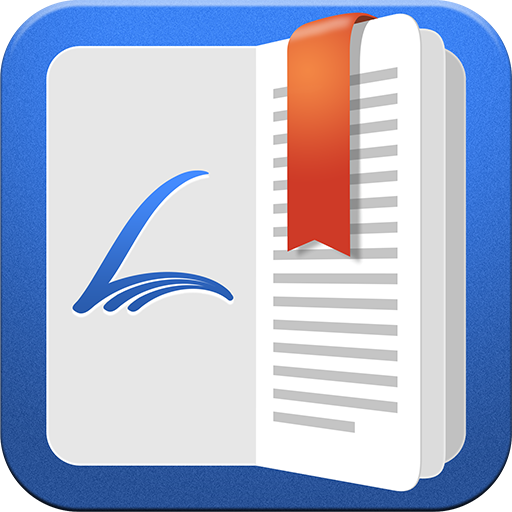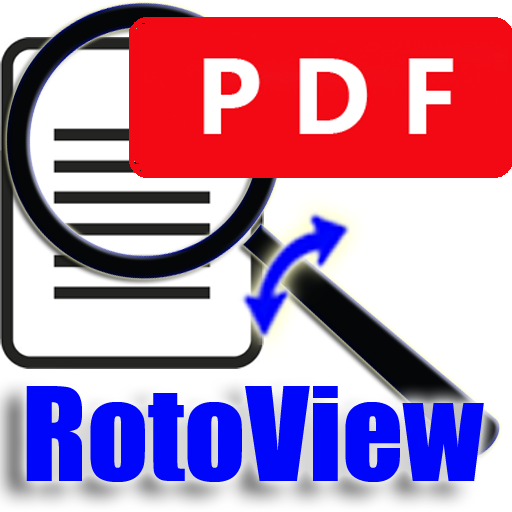Speechy - Listen PDF books, EPUBs and Web Pages
도구 | TWELVE STARS SOFTWARE
5억명 이상의 게이머가 신뢰하는 안드로이드 게임 플랫폼 BlueStacks으로 PC에서 플레이하세요.
Play Speechy - Listen PDF books, EPUBs and Web Pages on PC
With Speechy you can read books while excercising yourself.
This is a text to speech application for reading out loud any book or text you have in your device, or even web pages.
Speechy has controls for rewind and forward between pages. Use the media player notification to easily control the reading.
You can export entire books to mp4 audio for listening in your favourite music player.
FEATURES:
* Open and reads PDF, EPUB, Web pages, texts and more from the application.
* Open documents from Whatsapp into the application.
* Remembers the last reading paragraph and will start reading from it the next time.
* Write text in the application and make the application read it.
* Browse the web and read out loud pages.
* Customize voice language and speech rate.
* Define pause length between sentences.
* Save to mp4 audio files
* Use the media player notification to control the reading.
In the free version you will listen an Ad while reading. This is not present when you buy the paid version. You can also disable the Ad in the settings for the free version if you watch an Ad.
Please help us out! If you like our app, a 5 stars play store review will make a difference! If you think we could improve, please send us an email and we will be glad to see how can we get better.
This is a text to speech application for reading out loud any book or text you have in your device, or even web pages.
Speechy has controls for rewind and forward between pages. Use the media player notification to easily control the reading.
You can export entire books to mp4 audio for listening in your favourite music player.
FEATURES:
* Open and reads PDF, EPUB, Web pages, texts and more from the application.
* Open documents from Whatsapp into the application.
* Remembers the last reading paragraph and will start reading from it the next time.
* Write text in the application and make the application read it.
* Browse the web and read out loud pages.
* Customize voice language and speech rate.
* Define pause length between sentences.
* Save to mp4 audio files
* Use the media player notification to control the reading.
In the free version you will listen an Ad while reading. This is not present when you buy the paid version. You can also disable the Ad in the settings for the free version if you watch an Ad.
Please help us out! If you like our app, a 5 stars play store review will make a difference! If you think we could improve, please send us an email and we will be glad to see how can we get better.
PC에서 Speechy - Listen PDF books, EPUBs and Web Pages 플레이해보세요.
-
BlueStacks 다운로드하고 설치
-
Google Play 스토어에 로그인 하기(나중에 진행가능)
-
오른쪽 상단 코너에 Speechy - Listen PDF books, EPUBs and Web Pages 검색
-
검색 결과 중 Speechy - Listen PDF books, EPUBs and Web Pages 선택하여 설치
-
구글 로그인 진행(만약 2단계를 지나갔을 경우) 후 Speechy - Listen PDF books, EPUBs and Web Pages 설치
-
메인 홈화면에서 Speechy - Listen PDF books, EPUBs and Web Pages 선택하여 실행