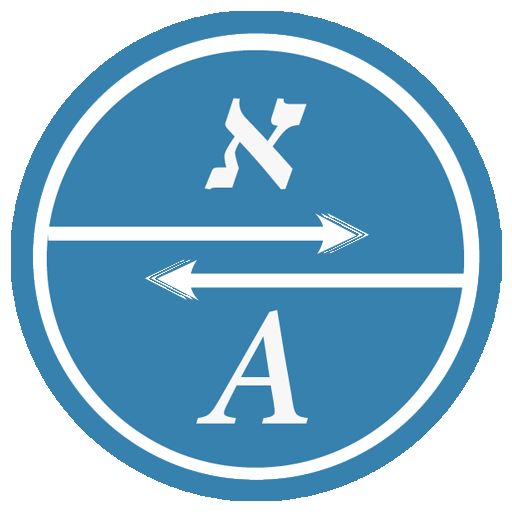Speechy Free - Listen PDF books, EPUBs, Web pages
BlueStacksを使ってPCでプレイ - 5憶以上のユーザーが愛用している高機能Androidゲーミングプラットフォーム
概要
This is a text to speech application for reading out loud any book or text you have in your device, or even web pages.
Speechy has controls for rewind and forward between pages. Use the media player notification to easily control the reading.
You can export entire books to mp4 audio for listening in your favourite music player.
FEATURES:
* Open and reads PDF, EPUB, Web pages, texts and more from the application.
* Open documents from Whatsapp into the application.
* Remembers the last reading paragraph and will start reading from it the next time.
* Write text in the application and make the application read it.
* Browse the web and read out loud pages.
* Customize voice language and speech rate.
* Define pause length between sentences.
* Save to mp4 audio files
* Use the media player notification to control the reading.
In the free version you will listen an Ad while reading. This is not present when you buy the paid version. You can also disable the Ad in the settings for the free version if you watch an Ad.
Please help us out! If you like our app, a 5 stars play store review will make a difference! If you think we could improve, please send us an email and we will be glad to see how can we get better.
Speechy Free - Listen PDF books, EPUBs, Web pagesをPCでプレイ
-
BlueStacksをダウンロードしてPCにインストールします。
-
GoogleにサインインしてGoogle Play ストアにアクセスします。(こちらの操作は後で行っても問題ありません)
-
右上の検索バーにSpeechy Free - Listen PDF books, EPUBs, Web pagesを入力して検索します。
-
クリックして検索結果からSpeechy Free - Listen PDF books, EPUBs, Web pagesをインストールします。
-
Googleサインインを完了してSpeechy Free - Listen PDF books, EPUBs, Web pagesをインストールします。※手順2を飛ばしていた場合
-
ホーム画面にてSpeechy Free - Listen PDF books, EPUBs, Web pagesのアイコンをクリックしてアプリを起動します。