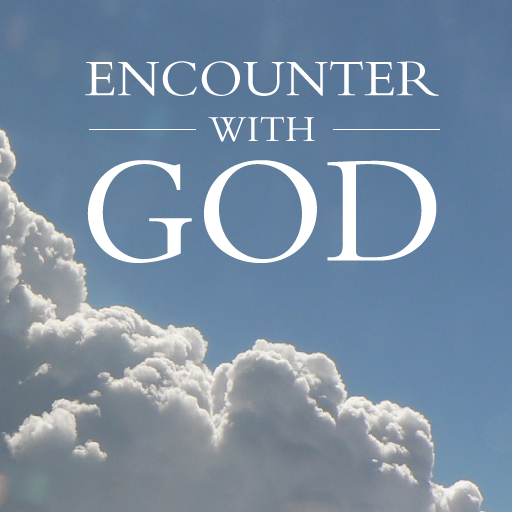Tuitando com DEUS
Jogue no PC com BlueStacks - A Plataforma de Jogos Android, confiada por mais de 500 milhões de jogadores.
Página modificada em: 16 de maio de 2019
Play Tweeting with GOD on PC
Tweeting with GOD consists of this app, the book Tweeting with GOD, and the website www.tweetingwithgod.com. Find us on Facebook (www.facebook.com/TweetingWithGod), Twitter (@TwGOD_en), Instagram (@TweetingWithGOD) and Snapchat (@TweetingWithGOD).
- If you have the book Tweeting with GOD, you will have noticed the ‘scan’ icon with each photo. If you scan the photo using the #TwGOD app, you will see the webpage with extra information from other sources.
- Texts from Catholic prayers and Holy Mass in many languages. If you’re in another country where you do not know the language, this app will help you follow Mass as if you were at home!
- You will also find in many languages the prayers a priest may need at any time, among others for concelebration and emergencies.
- Do you have questions about God, the Catholic faith or the Church? Check out all 200 questions and answers.
If you have any suggestions, questions or complaints about this app, please let us know at http://www.tweetingwithgod.com/en/content/contact-us
Jogue Tuitando com DEUS no PC. É fácil começar.
-
Baixe e instale o BlueStacks no seu PC
-
Conclua o login do Google para acessar a Play Store ou faça isso mais tarde
-
Procure por Tuitando com DEUS na barra de pesquisa no canto superior direito
-
Clique para instalar Tuitando com DEUS a partir dos resultados da pesquisa
-
Conclua o login do Google (caso você pulou a etapa 2) para instalar o Tuitando com DEUS
-
Clique no ícone do Tuitando com DEUS na tela inicial para começar a jogar