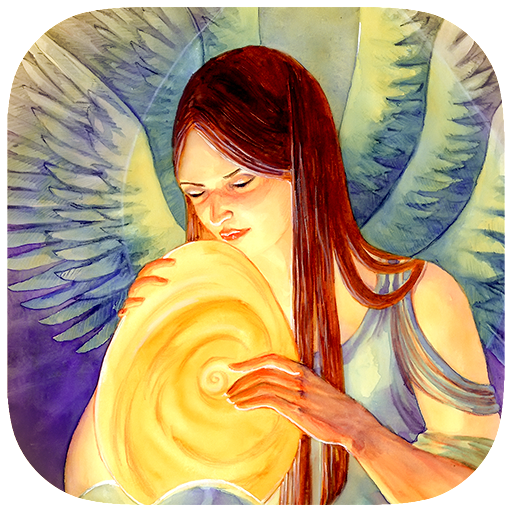Twin Flame Oracle Cards
Jouez sur PC avec BlueStacks - la plate-forme de jeu Android, approuvée par + 500M de joueurs.
Page Modifiée le: 4 janvier 2020
Play Twin Flame Oracle Cards on PC
on your journey.
Twin Flames - The most intense Soul Mate connection that exists. Are you experiencing the following signs?
An intense magnetic pull, powerful emotions between you (including triggering), a fated attraction, seeing 11:11 and other “angel numbers” repeatedly…
Get access to instant accurate readings to help you navigate your Twin Flame connection!
Get answers to questions like:
- What’s really going on between us?
- What does the future hold?
- How can we experience a smoother connection?
- How do they really feel about me?
- Is this really my Twin Flame?
10 spreads to help you gain in-depth spiritual insights to your life paths, your long term timelines, your compatibility, personalized daily inspiration and support, and more.
Visit www.twinflames1111.com/blog for more info
Jouez à Twin Flame Oracle Cards sur PC. C'est facile de commencer.
-
Téléchargez et installez BlueStacks sur votre PC
-
Connectez-vous à Google pour accéder au Play Store ou faites-le plus tard
-
Recherchez Twin Flame Oracle Cards dans la barre de recherche dans le coin supérieur droit
-
Cliquez pour installer Twin Flame Oracle Cards à partir des résultats de la recherche
-
Connectez-vous à Google (si vous avez ignoré l'étape 2) pour installer Twin Flame Oracle Cards
-
Cliquez sur l'icône Twin Flame Oracle Cards sur l'écran d'accueil pour commencer à jouer