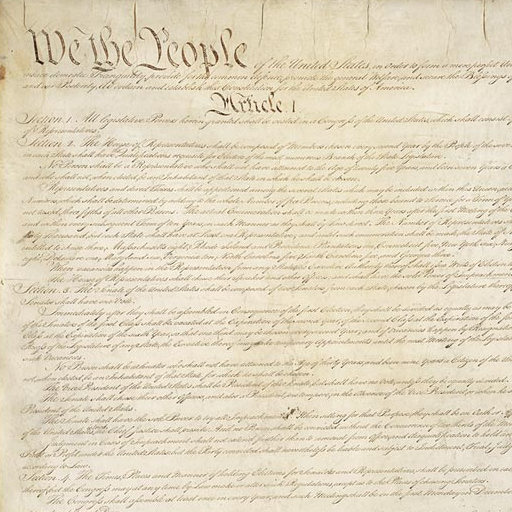The Federalist Papers
Play on PC with BlueStacks – the Android Gaming Platform, trusted by 500M+ gamers.
Page Modified on: January 11, 2017
Play The Federalist Papers on PC
Though the authors of The Federalist Papers foremost wished to influence the vote in favor of ratifying the Constitution, in Federalist No. 1 they explicitly set that debate in broader political terms:
It has been frequently remarked, that it seems to have been reserved to the people of this country, by their conduct and example, to decide the important question, whether societies of men are really capable or not, of establishing good government from reflection and choice, or whether they are forever destined to depend, for their political constitutions, on accident and force.
Have access to The Federalist Papers by is great application that has the following characteristics:
★ All the 85 Federalist Papers
★Totally Free.
★ Easy to use and intuitive design.
★ NO internet connection needed.
★ Powerful search engine.
★ Add / Remove Federalist to my Favorites
★ Add / Edit / Delete notes to Federalist.
★ History with latest Federalists viewed.
★ Change the font size and the theme of the application.
★ Copy and share text with other applications.
Play The Federalist Papers on PC. It’s easy to get started.
-
Download and install BlueStacks on your PC
-
Complete Google sign-in to access the Play Store, or do it later
-
Look for The Federalist Papers in the search bar at the top right corner
-
Click to install The Federalist Papers from the search results
-
Complete Google sign-in (if you skipped step 2) to install The Federalist Papers
-
Click the The Federalist Papers icon on the home screen to start playing