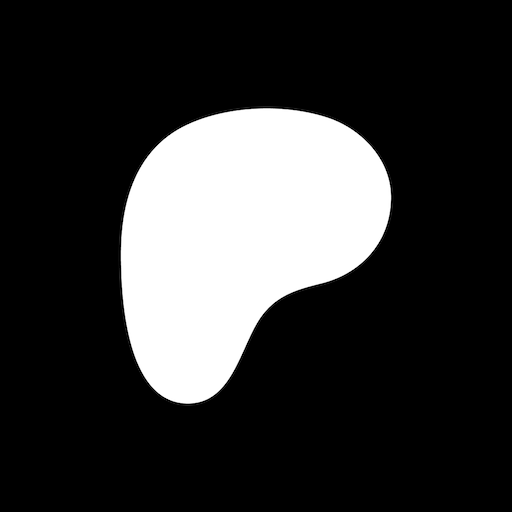X
BlueStacksを使ってPCでプレイ - 5憶以上のユーザーが愛用している高機能Androidゲーミングプラットフォーム
Run X on PC or Mac
Get freedom from your phone’s obvious limitations. Use X, made by X Corp., a Social app on your PC or Mac with BlueStacks, and level up your experience.
About the App
The X app is your trusted global digital town square, connecting people from all walks of life. Explore diverse public conversations, post your thoughts, and discover breaking news tailored to your interests. Expect an engaging mix of content, interaction, and community-building.
App Features
Stay Informed and Engaged
– Stay in the loop with breaking news and join public conversations.
– Gain insights with added context from Community Notes.
Express and Share
– Go live with Spaces for real-time audio or video streaming.
– Post long-form content like essays and blogs.
Social and Interactive
– Engage with Direct Messages for private communication.
– Build and join Communities around various interests like sports and technology.
Innovate and Monetize
– Subscribe to X Premium for expanded reach and a prestigious blue checkmark.
– Monetize creativity by earning from exclusive content shared with subscribers.
Creative Multimedia
– Upload and view videos up to three hours long, perfect for in-depth storytelling.
BlueStacks enhances your experience for seamless interaction with X.
BlueStacks gives you the much-needed freedom to experience your favorite apps on a bigger screen. Get it now.
XをPCでプレイ
-
BlueStacksをダウンロードしてPCにインストールします。
-
GoogleにサインインしてGoogle Play ストアにアクセスします。(こちらの操作は後で行っても問題ありません)
-
右上の検索バーにXを入力して検索します。
-
クリックして検索結果からXをインストールします。
-
Googleサインインを完了してXをインストールします。※手順2を飛ばしていた場合
-
ホーム画面にてXのアイコンをクリックしてアプリを起動します。