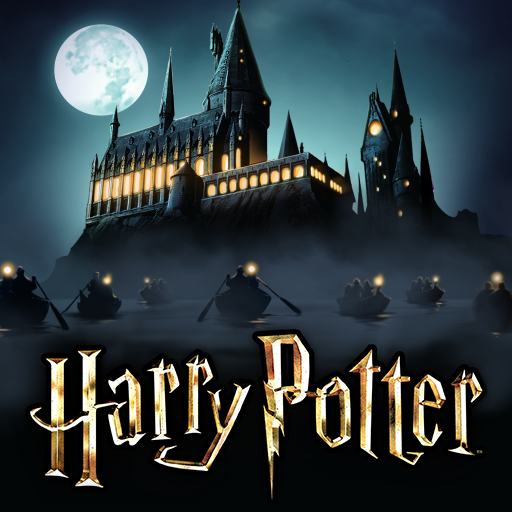Mahjong City Tours
Spiele auf dem PC mit BlueStacks - der Android-Gaming-Plattform, der über 500 Millionen Spieler vertrauen.
Seite geändert am: 07.12.2023
Play Mahjong City Tours on PC or Mac
Mahjong City Tours is a board game developed by Jam City, Inc. BlueStacks app player is the best platform to play this Android game on your PC or Mac for an immersive gaming experience.
Play this exciting and fun boredom-removal relaxing game. Mahjong City Tours offers you a chance to explore the world as this game takes you to different locations – the perfect Mahjong journey.
If you love to try out different game designs, then you are in for a treat. This game has over 1700 fun layouts across exotic locations globally. And without paying any amount, you get to enjoy the very best of this game – free of charge.
Mahjong City Tours is bigger, better, and more exciting than any other Mahjong you have played. In this game, you get to explore top world city’s like London, Paris, and New York while taking on different challenging levels.
Do you like engaging in quests? Go on a treasure-hunting quest, find and collect over 250 rare souvenirs. This game possesses stunning graphics and original Mahjong gameplay while mixing it with weekly rewards from American tournaments and quests.
Don’t just play by yourself; you can compete with friends and other players in this Mahjong game. Whether you have a connection to a mobile or Wi-Fi network, you still get to enjoy the best things this game has to offer. You require no Facebook or other social media platforms logins to play.
Spiele Mahjong City Tours auf dem PC. Der Einstieg ist einfach.
-
Lade BlueStacks herunter und installiere es auf deinem PC
-
Schließe die Google-Anmeldung ab, um auf den Play Store zuzugreifen, oder mache es später
-
Suche in der Suchleiste oben rechts nach Mahjong City Tours
-
Klicke hier, um Mahjong City Tours aus den Suchergebnissen zu installieren
-
Schließe die Google-Anmeldung ab (wenn du Schritt 2 übersprungen hast), um Mahjong City Tours zu installieren.
-
Klicke auf dem Startbildschirm auf das Mahjong City Tours Symbol, um mit dem Spielen zu beginnen