
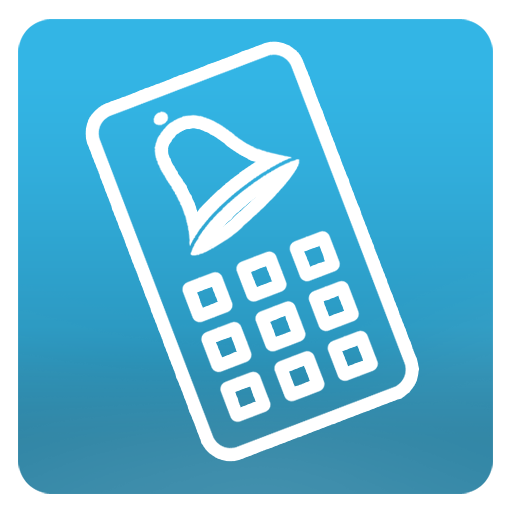
Talking Ringtone Maker Pro
Play on PC with BlueStacks – the Android Gaming Platform, trusted by 500M+ gamers.
Page Modified on: Jul 10, 2015
Play Talking Ringtone Maker Pro on PC
Talking Ringtone Maker lets you create new and personalized ringtones that really talk. Just type in any phrase to hear it spoken in a variety of voices. Know if it's an important call or notification, without ever looking at your mobile phone.
As seen on lifehacker.com and androidpolice.com
Pro features
• Set notification sounds for a specific app - Whatsapp, Facebook, etc. (Android 4.3 or higher required)
• Set notification sounds for a specific contact - Text messages, Google Hangouts, etc. (Android 4.4 or higher required)
• No ads
• No limit to the number of new ringtones you can create
Other Features
• Set as a new ringtone or notification sound
• Set your phone ringer for a specific contact
• Control both speed and pitch of the voice
• The only phone ringtone maker using powerful text-to-speech engines for speech synthesis
• Choose from a variety of talking voices
• See all the custom sounds that you've created
• Easily play, edit or delete your custom sounds.
• Easy to use with an intuitive interface
Talking Ringtone Maker uses powerful text-to-speech technology to turn anything you type into human sounding speech. Make it say “Someone is calling” in a sophisticated british accent when you get a call. Or maybe “New message!” when you get a new Whatsapp message. You can choose from a variety of voices/languages, and even change the speed and pitch of the voice to your liking.
The possibilities are endless, start today!
The ringtone maker that helps you personalize your phone or mobile device with smarter, custom, talking notification sounds.
Talking Ringtone Maker is the latest in caller ID and the only type and speak ring creator.
The next best thing to Jarvis.
Come find us
http://twoclaw.com/
https://twitter.com/TwoClawApps
https://www.facebook.com/twoclaw
https://plus.google.com/+TwoclawApps/posts
Contact us:
http://twoclaw.com/contact/
FAQ page:
http://twoclaw.com/faq/
Play Talking Ringtone Maker Pro on PC. It’s easy to get started.
-
Download and install BlueStacks on your PC
-
Complete Google sign-in to access the Play Store, or do it later
-
Look for Talking Ringtone Maker Pro in the search bar at the top right corner
-
Click to install Talking Ringtone Maker Pro from the search results
-
Complete Google sign-in (if you skipped step 2) to install Talking Ringtone Maker Pro
-
Click the Talking Ringtone Maker Pro icon on the home screen to start playing




