
このページには広告が含まれます
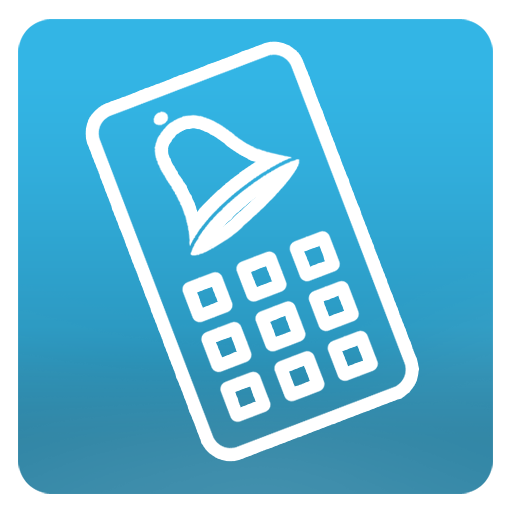
Talking Ringtone Maker Pro
カスタマイズ | TwoClaw Apps
BlueStacksを使ってPCでプレイ - 5憶以上のユーザーが愛用している高機能Androidゲーミングプラットフォーム
Play Talking Ringtone Maker Pro on PC
Talking Ringtone Maker Pro is now FREE!
Talking Ringtone Maker lets you create new and personalized ringtones that really talk. Just type in any phrase to hear it spoken in a variety of voices. Know if it's an important call or notification, without ever looking at your mobile phone.
As seen on lifehacker.com and androidpolice.com
Pro features
• Set notification sounds for a specific app - Whatsapp, Facebook, etc. (Android 4.3 or higher required)
• Set notification sounds for a specific contact - Text messages, Google Hangouts, etc. (Android 4.4 or higher required)
• No ads
• No limit to the number of new ringtones you can create
Other Features
• Set as a new ringtone or notification sound
• Set your phone ringer for a specific contact
• Control both speed and pitch of the voice
• The only phone ringtone maker using powerful text-to-speech engines for speech synthesis
• Choose from a variety of talking voices
• See all the custom sounds that you've created
• Easily play, edit or delete your custom sounds.
• Easy to use with an intuitive interface
Talking Ringtone Maker uses powerful text-to-speech technology to turn anything you type into human sounding speech. Make it say “Someone is calling” in a sophisticated british accent when you get a call. Or maybe “New message!” when you get a new Whatsapp message. You can choose from a variety of voices/languages, and even change the speed and pitch of the voice to your liking.
The possibilities are endless, start today!
The ringtone maker that helps you personalize your phone or mobile device with smarter, custom, talking notification sounds.
Talking Ringtone Maker is the latest in caller ID and the only type and speak ring creator.
The next best thing to Jarvis.
Come find us
http://twoclaw.com/
https://twitter.com/TwoClawApps
https://www.facebook.com/twoclaw
https://plus.google.com/+TwoclawApps/posts
Contact us:
http://twoclaw.com/contact/
FAQ page:
http://twoclaw.com/faq/
Talking Ringtone Maker lets you create new and personalized ringtones that really talk. Just type in any phrase to hear it spoken in a variety of voices. Know if it's an important call or notification, without ever looking at your mobile phone.
As seen on lifehacker.com and androidpolice.com
Pro features
• Set notification sounds for a specific app - Whatsapp, Facebook, etc. (Android 4.3 or higher required)
• Set notification sounds for a specific contact - Text messages, Google Hangouts, etc. (Android 4.4 or higher required)
• No ads
• No limit to the number of new ringtones you can create
Other Features
• Set as a new ringtone or notification sound
• Set your phone ringer for a specific contact
• Control both speed and pitch of the voice
• The only phone ringtone maker using powerful text-to-speech engines for speech synthesis
• Choose from a variety of talking voices
• See all the custom sounds that you've created
• Easily play, edit or delete your custom sounds.
• Easy to use with an intuitive interface
Talking Ringtone Maker uses powerful text-to-speech technology to turn anything you type into human sounding speech. Make it say “Someone is calling” in a sophisticated british accent when you get a call. Or maybe “New message!” when you get a new Whatsapp message. You can choose from a variety of voices/languages, and even change the speed and pitch of the voice to your liking.
The possibilities are endless, start today!
The ringtone maker that helps you personalize your phone or mobile device with smarter, custom, talking notification sounds.
Talking Ringtone Maker is the latest in caller ID and the only type and speak ring creator.
The next best thing to Jarvis.
Come find us
http://twoclaw.com/
https://twitter.com/TwoClawApps
https://www.facebook.com/twoclaw
https://plus.google.com/+TwoclawApps/posts
Contact us:
http://twoclaw.com/contact/
FAQ page:
http://twoclaw.com/faq/
Talking Ringtone Maker ProをPCでプレイ
-
BlueStacksをダウンロードしてPCにインストールします。
-
GoogleにサインインしてGoogle Play ストアにアクセスします。(こちらの操作は後で行っても問題ありません)
-
右上の検索バーにTalking Ringtone Maker Proを入力して検索します。
-
クリックして検索結果からTalking Ringtone Maker Proをインストールします。
-
Googleサインインを完了してTalking Ringtone Maker Proをインストールします。※手順2を飛ばしていた場合
-
ホーム画面にてTalking Ringtone Maker Proのアイコンをクリックしてアプリを起動します。




