
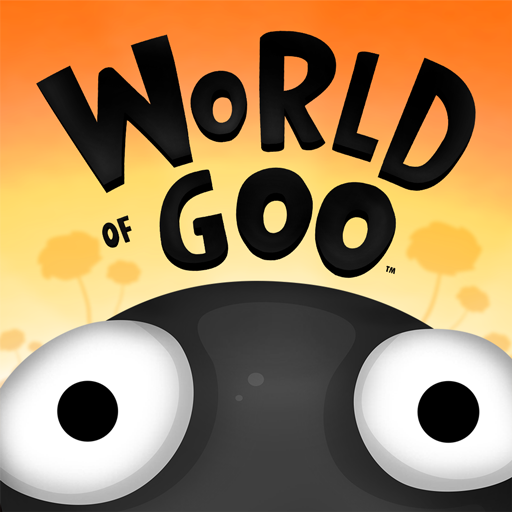
World of Goo
Graj na PC z BlueStacks – Platforma gamingowa Android, która uzyskała zaufanie ponad 500 milionów graczy!
Strona zmodyfikowana w dniu: 8 stycznia 2014
Play World of Goo on PC or Mac
How delicious it feels to explore new places? Well, definitely a tasty experience, but probably not as delicious as the Goo Balls! Play World of Goo on PC and Mac with BlueStacks and explore the vast World of Goo by going through each level accomplishing the missions in your way. Things can be difficult and even dangerous, but the outcome is definitely worthwhile, as you will be in touch with dangerously beautiful places and environments. Discover new species of Goo Balls with unique abilities like love, beauty, electric power and even the third dimension! Play different game modes, build structures, bridges and zeppelins. The world of Goo is yours to taste and experience. What are you waiting for to get there? Download World Goo on PC with BlueStacks and have the experience of a lifetime just in the right proportion: fifty percent beautiful and fifty percent dangerous!
Zagraj w World of Goo na PC. To takie proste.
-
Pobierz i zainstaluj BlueStacks na PC
-
Zakończ pomyślnie ustawienie Google, aby otrzymać dostęp do sklepu Play, albo zrób to później.
-
Wyszukaj World of Goo w pasku wyszukiwania w prawym górnym rogu.
-
Kliknij, aby zainstalować World of Goo z wyników wyszukiwania
-
Ukończ pomyślnie rejestrację Google (jeśli krok 2 został pominięty) aby zainstalować World of Goo
-
Klinij w ikonę World of Goo na ekranie startowym, aby zacząć grę




