
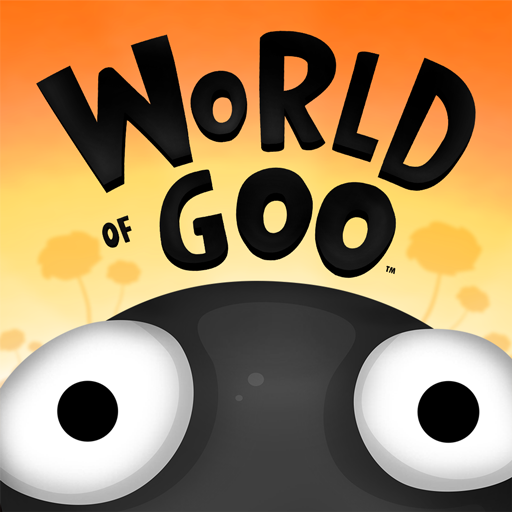
World of Goo
Jogue no PC com BlueStacks - A Plataforma de Jogos Android, confiada por mais de 500 milhões de jogadores.
Página modificada em: 8 de janeiro de 2014
Play World of Goo on PC or Mac
How delicious it feels to explore new places? Well, definitely a tasty experience, but probably not as delicious as the Goo Balls! Play World of Goo on PC and Mac with BlueStacks and explore the vast World of Goo by going through each level accomplishing the missions in your way. Things can be difficult and even dangerous, but the outcome is definitely worthwhile, as you will be in touch with dangerously beautiful places and environments. Discover new species of Goo Balls with unique abilities like love, beauty, electric power and even the third dimension! Play different game modes, build structures, bridges and zeppelins. The world of Goo is yours to taste and experience. What are you waiting for to get there? Download World Goo on PC with BlueStacks and have the experience of a lifetime just in the right proportion: fifty percent beautiful and fifty percent dangerous!
Jogue World of Goo no PC. É fácil começar.
-
Baixe e instale o BlueStacks no seu PC
-
Conclua o login do Google para acessar a Play Store ou faça isso mais tarde
-
Procure por World of Goo na barra de pesquisa no canto superior direito
-
Clique para instalar World of Goo a partir dos resultados da pesquisa
-
Conclua o login do Google (caso você pulou a etapa 2) para instalar o World of Goo
-
Clique no ícone do World of Goo na tela inicial para começar a jogar




