
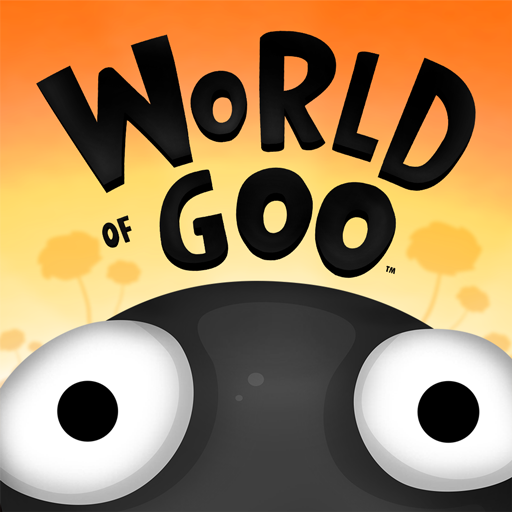
World of Goo
Играйте на ПК с BlueStacks – игровой платформе для приложений на Android. Нас выбирают более 500 млн. игроков.
Страница изменена: 8 января 2014 г.
Play World of Goo on PC or Mac
How delicious it feels to explore new places? Well, definitely a tasty experience, but probably not as delicious as the Goo Balls! Play World of Goo on PC and Mac with BlueStacks and explore the vast World of Goo by going through each level accomplishing the missions in your way. Things can be difficult and even dangerous, but the outcome is definitely worthwhile, as you will be in touch with dangerously beautiful places and environments. Discover new species of Goo Balls with unique abilities like love, beauty, electric power and even the third dimension! Play different game modes, build structures, bridges and zeppelins. The world of Goo is yours to taste and experience. What are you waiting for to get there? Download World Goo on PC with BlueStacks and have the experience of a lifetime just in the right proportion: fifty percent beautiful and fifty percent dangerous!
Играйте в игру World of Goo на ПК. Это легко и просто.
-
Скачайте и установите BlueStacks на ПК.
-
Войдите в аккаунт Google, чтобы получить доступ к Google Play, или сделайте это позже.
-
В поле поиска, которое находится в правой части экрана, введите название игры – World of Goo.
-
Среди результатов поиска найдите игру World of Goo и нажмите на кнопку "Установить".
-
Завершите авторизацию в Google (если вы пропустили этот шаг в начале) и установите игру World of Goo.
-
Нажмите на ярлык игры World of Goo на главном экране, чтобы начать играть.




