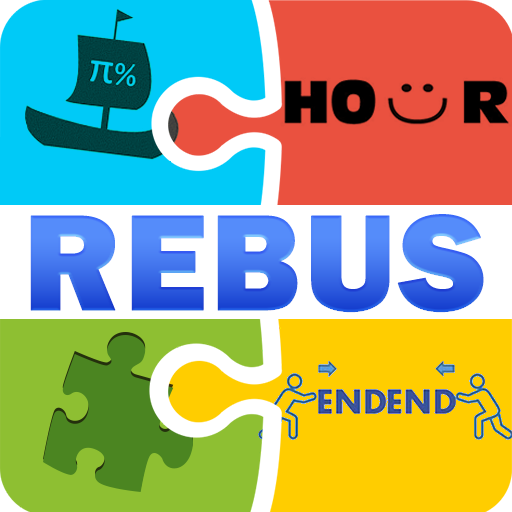Nono Crossing Picture Nonogram
Jouez sur PC avec BlueStacks - la plate-forme de jeu Android, approuvée par + 500M de joueurs.
Page Modifiée le: 28 déc. 2023
Play Nono Crossing on PC or Mac
Nono Crossing is a puzzle game developed by Two Desperados Ltd. BlueStacks app player is the best platform to play this Android game on your PC or Mac for an immersive gaming experience.
Immerse yourself in a delightful and relaxing experience as you solve nonogram puzzles, revealing intricate pictures and helping the adorable Nonos overcome obstacles in their world. Unlock the power of pictograms and explore a vibrant, joyful universe filled with charming characters.
To play, simply fill the blocks by observing the numbers around the grid. As you fill in the required boxes, a beautiful picture will be revealed, rewarding your efforts. If you’re familiar with sudoku, you’ll grasp the logic behind nonogram puzzles in no time.
And if you’re new to it, fear not, as the game provides easy-to-follow instructions that will have you solving puzzles in seconds. While the gameplay is easy to grasp, mastering the challenges will require your focus and determination.
Win levels to unlock exciting challenges on the map, allowing you to assist other creatures that the Nonos encounter and progress through new chapters of their story. With Nono Crossing, you’ll never run out of nonogram puzzles to solve, as the game offers a never-ending supply of fresh and engaging levels with every update.
Prepare to encounter new and unique cross-puzzle challenges, from saving worms to clearing out hedges, adding variety and excitement to your nonogram adventures.
Jouez à Nono Crossing Picture Nonogram sur PC. C'est facile de commencer.
-
Téléchargez et installez BlueStacks sur votre PC
-
Connectez-vous à Google pour accéder au Play Store ou faites-le plus tard
-
Recherchez Nono Crossing Picture Nonogram dans la barre de recherche dans le coin supérieur droit
-
Cliquez pour installer Nono Crossing Picture Nonogram à partir des résultats de la recherche
-
Connectez-vous à Google (si vous avez ignoré l'étape 2) pour installer Nono Crossing Picture Nonogram
-
Cliquez sur l'icône Nono Crossing Picture Nonogram sur l'écran d'accueil pour commencer à jouer