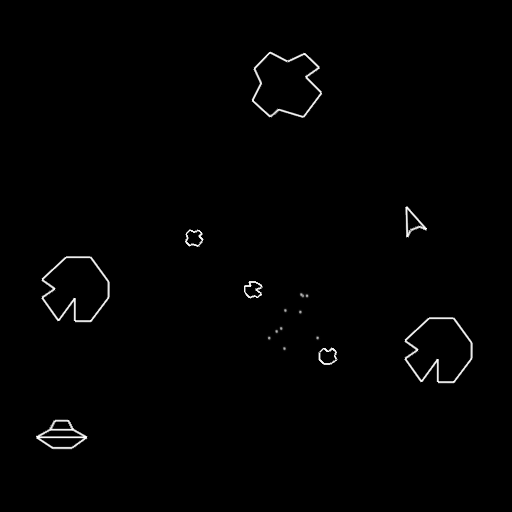Sky Dog : Galaxy space quest
Spiele auf dem PC mit BlueStacks - der Android-Gaming-Plattform, der über 500 Millionen Spieler vertrauen.
Seite geändert am: 5. Oktober 2020
Play Sky Dog- Space Asteroid Shooter on PC
Sky Dog, our last surviving pilot in the galaxy, is going to crush everything
in his path. All the space puppies are missing. The enemy sky lord has
taken them!
Mighty Sky Dog is Going to Rescue The Puppies. Do You Want to Help
Him?
Play this remarkable asteroid classic space shooter and explore a vast
universe full of wicked asteroids, space-species, and vicious bosses.
Those who loved the asteroids classic arcade game will love it even
more. So dig in this rocket vs. asteroids war!
What's Inside?
Breathtaking graphics and game content
Multiple episodes with 100+ levels
8 planets with unique obstacles & enemies to conquer
3 different modes, Easy, Normal & Hard
2 touch-control type- Joystick and Tap
View and compare your Clearing-time of the planets
Blast varieties of asteroids, missiles, obstacles
Battle with ruthless bosses and spaceships
Play with powerful weapons and defenses
Unlock challenging levels one after another
How to Play?
Take control of your rocket spaceship
Collect your given weapon
Start blasting the asteroids & other obstacles
Beware of the obstacles, avoid getting hit
In this multi-directional shooter, you can move in all directions.
Easy Mode-
Replay waves unlimited times
Slow and easy movements
No boss mode
Normal Mode-
Replay waves unlimited times
Fast-paced gameplay
Includes boss modes
Hard Mode-
No replay available
Fast-paced gameplay
Includes boss modes
Be the Most Famous Sci-Fi Space Fighter!
Enjoy exclusive gameplay with a touch of classic asteroids game.
Time to experience stunning space asteroid shooter mechanics,
countless fights, and new twists in every wave. This Asteroids space
game is for everyone who loves challenges and unique mobile gameplay.
Download this asteroids arcade-style space shooter Sky Dog. And enjoy
endless fun!
Install Now!
Spiele Sky Dog : Galaxy space quest auf dem PC. Der Einstieg ist einfach.
-
Lade BlueStacks herunter und installiere es auf deinem PC
-
Schließe die Google-Anmeldung ab, um auf den Play Store zuzugreifen, oder mache es später
-
Suche in der Suchleiste oben rechts nach Sky Dog : Galaxy space quest
-
Klicke hier, um Sky Dog : Galaxy space quest aus den Suchergebnissen zu installieren
-
Schließe die Google-Anmeldung ab (wenn du Schritt 2 übersprungen hast), um Sky Dog : Galaxy space quest zu installieren.
-
Klicke auf dem Startbildschirm auf das Sky Dog : Galaxy space quest Symbol, um mit dem Spielen zu beginnen