
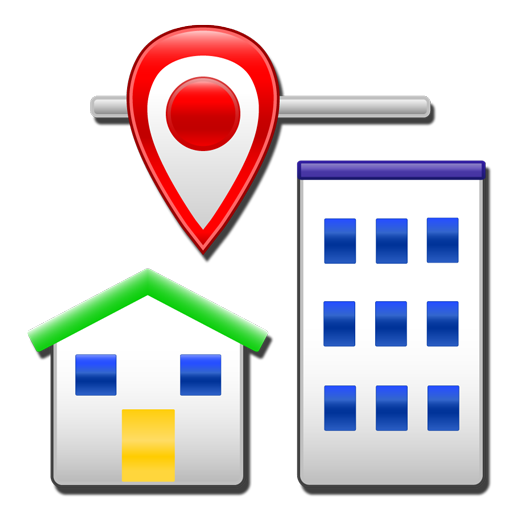
Locale
Play on PC with BlueStacks – the Android Gaming Platform, trusted by 500M+ gamers.
Page Modified on: October 19, 2018
Play Locale on PC
Locale's advanced artificial intelligence manages settings automatically. For example: arrive at work and instantly your ringer silences, your wallpaper snaps to that scenic Caribbean photo, and Wi-Fi switches on. With Locale, never worry about your ringer going off accidentally again. Once you experience Locale's power and convenience, you'll never want to be without it. Set it and forget it!
LOCATION
Locale leverages patented artificial intelligence geofencing algorithms for instant location detection.
Configuring is simple—it just works! To create a geofence location, drag and drop the pin on the map, resize the radius using your finger, and Locale does the rest.
The best part? No battery drain. Locale's sophisticated sensor fusion technology combines accelerometer, cell, Wi-Fi, GPS, and other signals for optimal accuracy, performance, and battery life. During our extensive testing across dozens of popular Android devices, we found Locale's typical battery impact too small to even measure.
FEATURES
Locale has built-in Conditions for:
- Battery
- Calendar
- Charger
- Location
- Movement
- Orientation
- Time
Locale has built-in Settings for:
- Bluetooth
- Display Brightness
- Display Sleep
- Ringtone
- Shortcut
- Volume, Ringer
- Volume, Media
- Wallpaper
- Wi-Fi
PLUG-INS
Locale manages more than your ringer. Along with built-in conditions and built-in settings, Locale expands with an advanced plug-in architecture. Hundreds of plug-ins for Locale are available on Google Play.
SUPPORT
Locale is the longest standing app on Google Play, continuously maintained since October 2008.
With Locale, you get what you pay for: Locale is fast, accurate, reliable, secure, and battle tested. We stand behind our app 100%. Have a question? Just ask!
Looking for troubleshooting information and tips about how to use Locale? Visit our website: https://www.twofortyfouram.com/support
Locale is tested with the latest Android versions and devices.
Be sure to whitelist Locale from your phone's "battery saver" or "memory cleaner." Device-specific instructions at www.twofortyfouram.com/battery-savers
BUZZ
Locale won the grand prize of Google's Android Developer Challenge, because it is one of the coolest apps for Android and showcases what the Android platform can really do.
Essential Android Apps for 2018.
- Lifehacker.com
One of the top 10 apps that best use location.
- Wired Magazine
One of the top 10 apps for your Droid.
- PCWorld Magazine
Play Locale on PC. It’s easy to get started.
-
Download and install BlueStacks on your PC
-
Complete Google sign-in to access the Play Store, or do it later
-
Look for Locale in the search bar at the top right corner
-
Click to install Locale from the search results
-
Complete Google sign-in (if you skipped step 2) to install Locale
-
Click the Locale icon on the home screen to start playing



