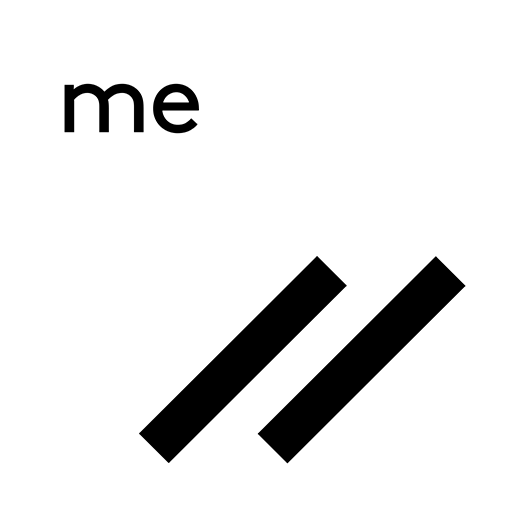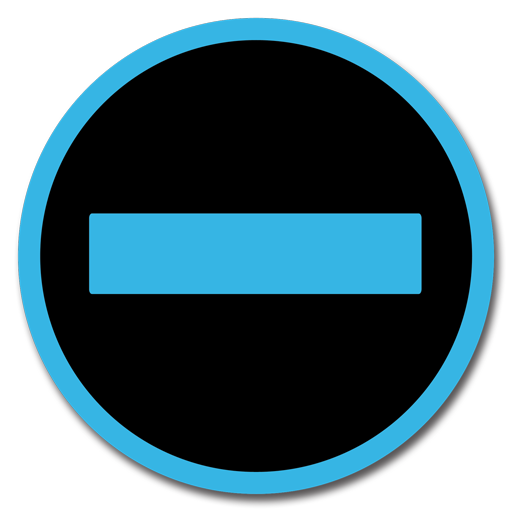
surespot messagerie crypté
Jouez sur PC avec BlueStacks - la plate-forme de jeu Android, approuvée par + 500M de joueurs.
Page Modifiée le: 27 avril 2019
Play surespot encrypted messenger on PC
Encrypted Voice Messaging. If your eyes or hands are busy, your keyboard too cumbersome, or you just want to say it instead of type it- voice messages are sent with the same exceptional end to end encryption as the rest of your surespot messages. Simply hold down the microphone button to record your voice message and release to send.
Surespot uses your mobile data plan and Wi-Fi so you don’t get texting charges, especially important for those friends in other countries.
Surespot clients are OPEN SOURCE software, this creates transparency and invites peer review so you can be confident in our claims. If you wish to contribute/review you can find us on GitHub listed under 'surespot'.
We always appreciate your feedback and questions. Please contact us
Web https://www.surespot.me
Email support@surespot.me
Twitter @surespot
Facebook 'surespot'
Blog https://surespotencryptedmessenger.blogspot.com/
Jouez à surespot messagerie crypté sur PC. C'est facile de commencer.
-
Téléchargez et installez BlueStacks sur votre PC
-
Connectez-vous à Google pour accéder au Play Store ou faites-le plus tard
-
Recherchez surespot messagerie crypté dans la barre de recherche dans le coin supérieur droit
-
Cliquez pour installer surespot messagerie crypté à partir des résultats de la recherche
-
Connectez-vous à Google (si vous avez ignoré l'étape 2) pour installer surespot messagerie crypté
-
Cliquez sur l'icône surespot messagerie crypté sur l'écran d'accueil pour commencer à jouer