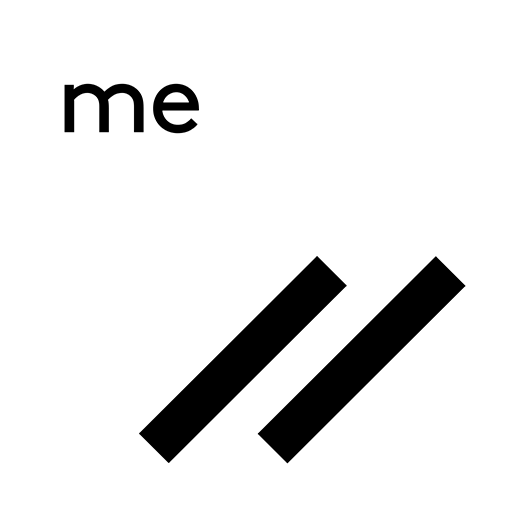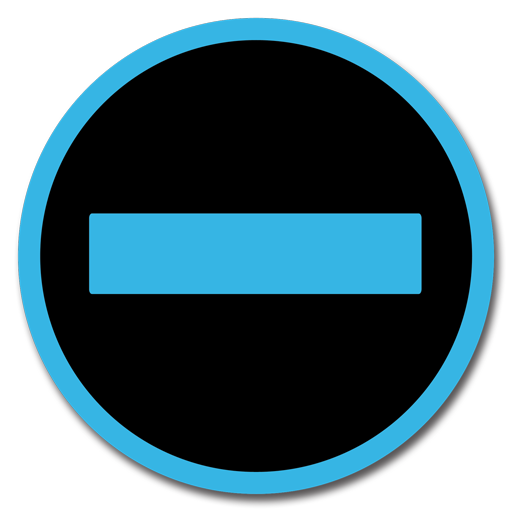
surespot encrypted messenger
소셜 | surespot
5억명 이상의 게이머가 신뢰하는 안드로이드 게임 플랫폼 BlueStacks으로 PC에서 플레이하세요.
Play surespot encrypted messenger on PC
Be sure no one else can see your messages. Use surespot and everything you send can only be read by the person you sent it to. Period. Everything sent using surespot is end-to-end encrypted with symmetric-key encryption (256 bit AES-GCM) using keys created with 521 bit ECDH shared secret derivation, but you wont notice because security in surespot is built-in, not a layer over something else. Be confident sending private information and pictures, you have control over your messages, when you delete a sent message it will be removed from the receiver's phone and images are not shareable unless you make them so. Multiple identities allow you to be who you want with just who you want, and if anyone gets annoying you can block them. Surespot does not require or store your phone number or email address and we don't mine your data, no advertisements here!
Encrypted Voice Messaging. If your eyes or hands are busy, your keyboard too cumbersome, or you just want to say it instead of type it- voice messages are sent with the same exceptional end to end encryption as the rest of your surespot messages. Simply hold down the microphone button to record your voice message and release to send.
Surespot uses your mobile data plan and Wi-Fi so you don’t get texting charges, especially important for those friends in other countries.
Surespot clients are OPEN SOURCE software, this creates transparency and invites peer review so you can be confident in our claims. If you wish to contribute/review you can find us on GitHub listed under 'surespot'.
We always appreciate your feedback and questions. Please contact us
Web https://www.surespot.me
Email support@surespot.me
Twitter @surespot
Facebook 'surespot'
Blog https://surespotencryptedmessenger.blogspot.com/
Encrypted Voice Messaging. If your eyes or hands are busy, your keyboard too cumbersome, or you just want to say it instead of type it- voice messages are sent with the same exceptional end to end encryption as the rest of your surespot messages. Simply hold down the microphone button to record your voice message and release to send.
Surespot uses your mobile data plan and Wi-Fi so you don’t get texting charges, especially important for those friends in other countries.
Surespot clients are OPEN SOURCE software, this creates transparency and invites peer review so you can be confident in our claims. If you wish to contribute/review you can find us on GitHub listed under 'surespot'.
We always appreciate your feedback and questions. Please contact us
Web https://www.surespot.me
Email support@surespot.me
Twitter @surespot
Facebook 'surespot'
Blog https://surespotencryptedmessenger.blogspot.com/
PC에서 surespot encrypted messenger 플레이해보세요.
-
BlueStacks 다운로드하고 설치
-
Google Play 스토어에 로그인 하기(나중에 진행가능)
-
오른쪽 상단 코너에 surespot encrypted messenger 검색
-
검색 결과 중 surespot encrypted messenger 선택하여 설치
-
구글 로그인 진행(만약 2단계를 지나갔을 경우) 후 surespot encrypted messenger 설치
-
메인 홈화면에서 surespot encrypted messenger 선택하여 실행